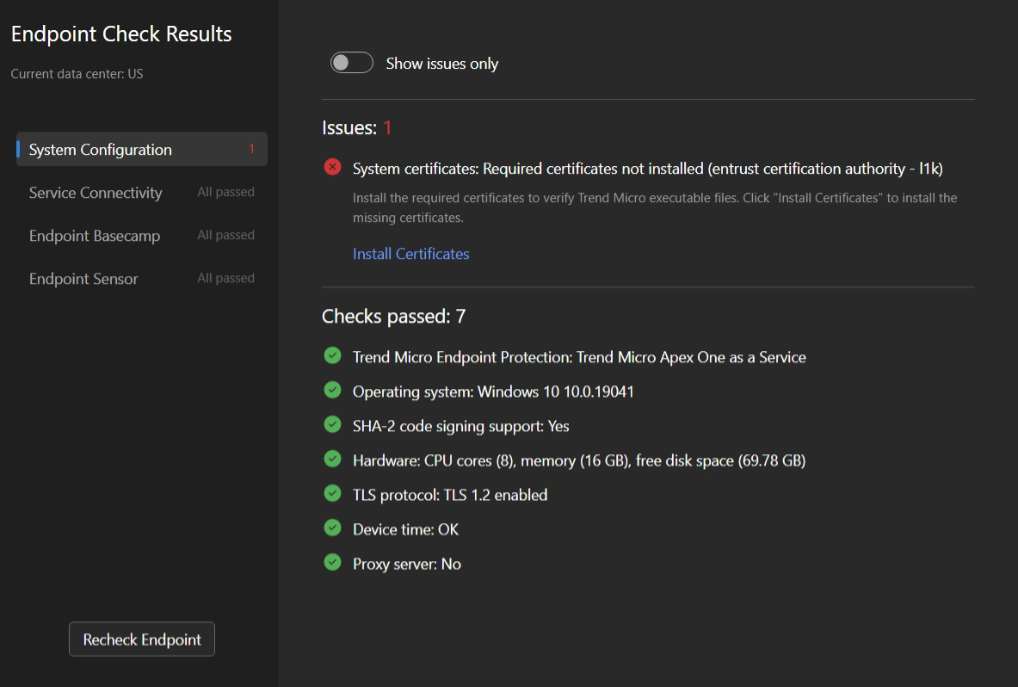Determine why a Windows endpoint does not connect to Trend Vision One using the XDR endpoint checker tool.
ImportantThe XDR endpoint checker tool supports the following browsers:
If your endpoint does not have a supported web browser, use XDR Endpoint Checker from the command line instead.
|
Procedure
- Download and deploy the XDR Endpoint Checker tool to the affected endpoint.
- In the Self-Diagnosis app, click the tab.
- Under XDR Endpoint Checker, click the download button to download a zip archive containing the XDR Endpoint
Checker tool.
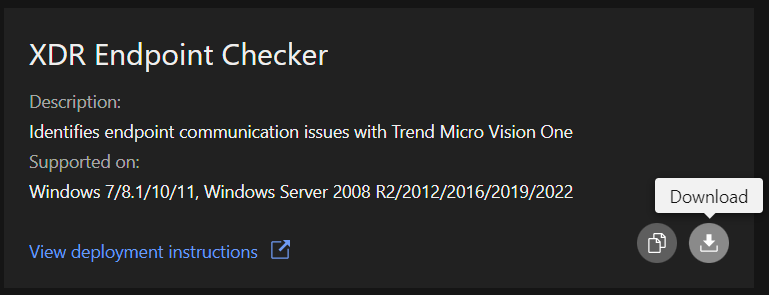
- Extract the archive file on the affected Windows endpoint.
- Execute XDR Endpoint Checker.
- Execute XDR_Endpoint_Checker.exe with administrator rights.
- On the XDR Endpoint Checker window, click Start.
- If the tool detects issues with the endpoint, follow the steps on-screen.