Reduce your firewall requirements and filter Trend Vision One traffic with the cloud service extension for Service Gateway.
The Service Gateway appliance helps facilitate traffic from Trend Micro products and
managed endpoint agents to Trend Vision One hosted services. To help reduce setup
requirements, the cloud service extension acts as an HTTPS proxy to direct certain traffic from your on-premises products to
Trend Vision One hosted services. The cloud service extension requires no additionals
to use.
Together with the Smart Protection Network Proxy, the cloud service extension can
greatly
reduce the number of exceptions and FQDNs necessary to configure your firewall. You
can easily
turn on the cloud service extension in the Service Gateway settings menu.
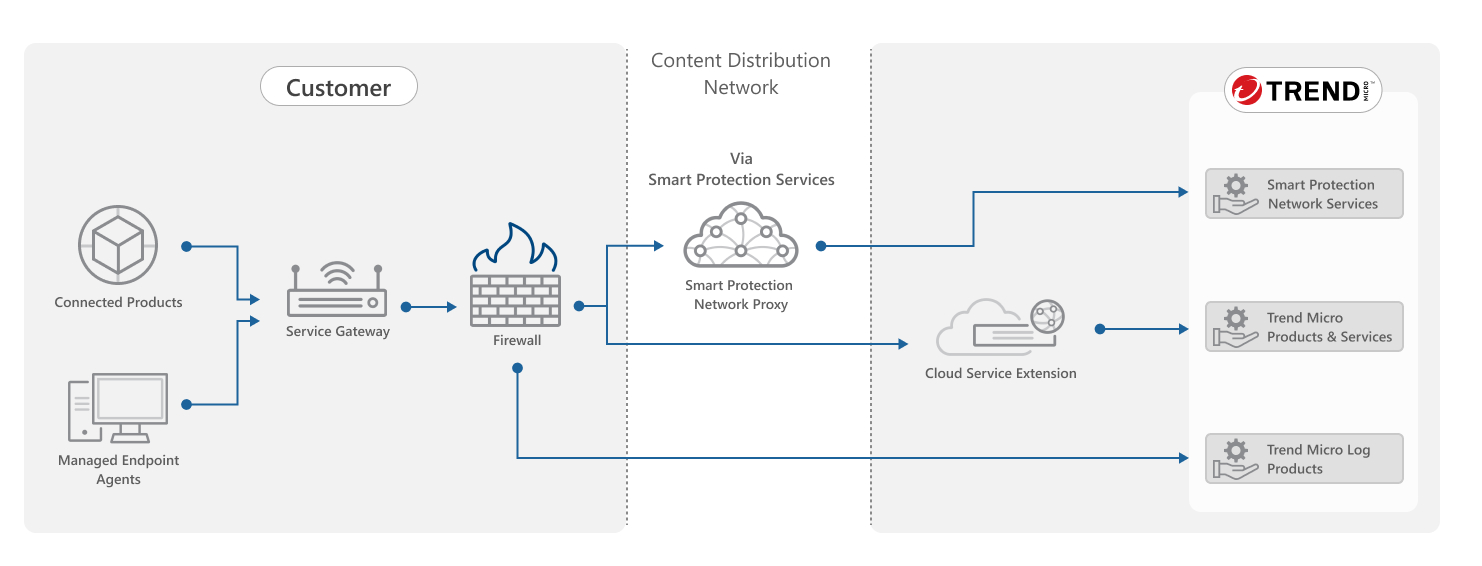
For more information about firewall settings, see Firewall exception requirements for Trend Vision One.
For specific firewall requirements for your region, view the
following:
ImportantIf Smart Protection Services is installed on the Service Gateway, you must enable
Smart Protection Network Proxy from the Service Gateway settings to
further reduce firewall exception and port requirements.
For more information, see Smart Protection Services.
|
NoteThe cloud service extension cannot be enabled on Service Gateway appliances with the
Zero
Trust Secure Access - Internet Access On-premises Gateway service enabled. The cloud
service
extension might interfere with the normal operations of the on-premises gateway.
|

