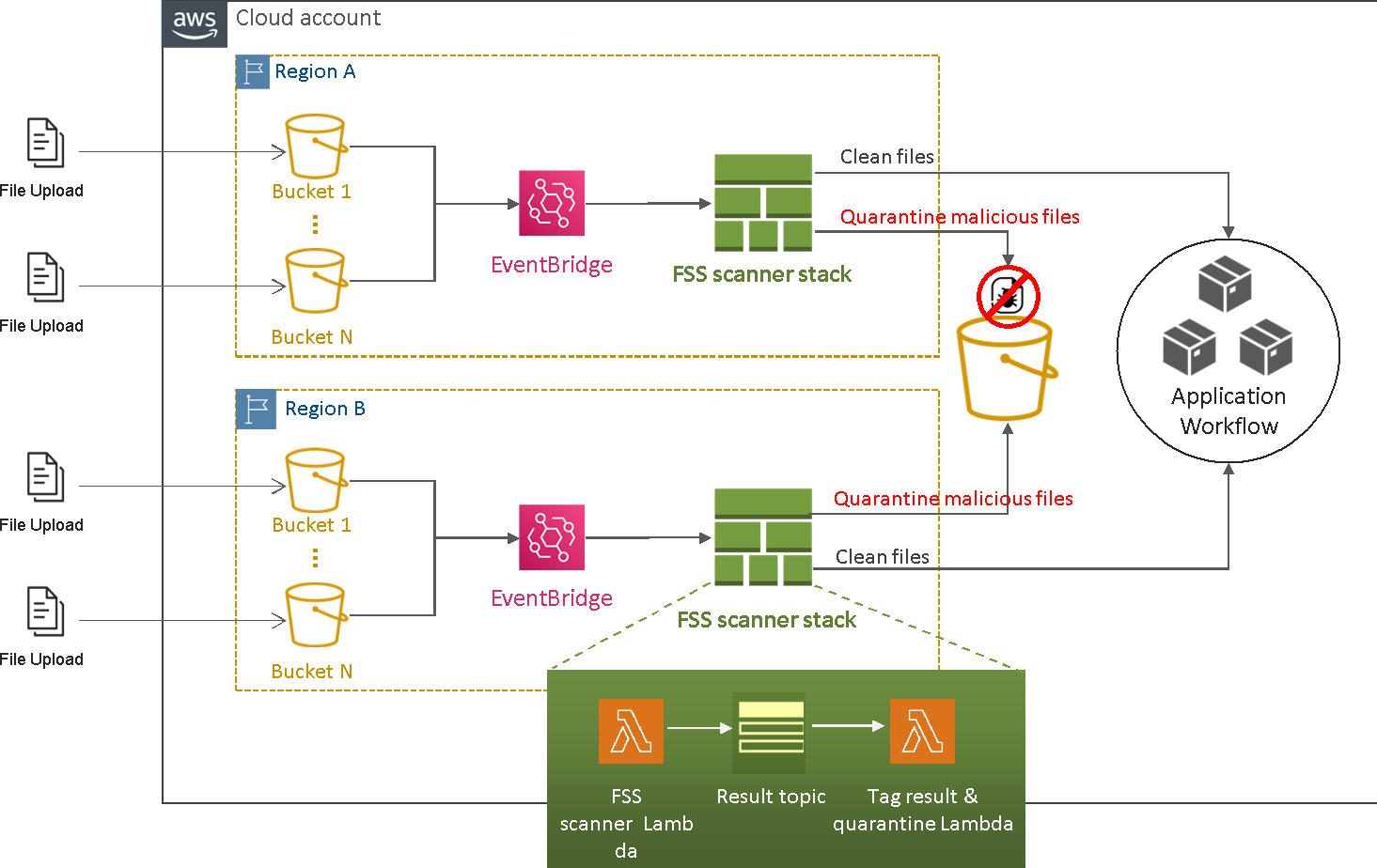File Security Storage provides easy deployment using AWS CloudFormation to integrate
automated
scanning of files as you upload them into your storage and effortlessly detect all
types of
malware including viruses, trojans, spyware, and more.
You deploy File Security Storage using the AWS CloudFormation template. After deploying
the
File Security Storage scanner stack to the selected region and turning on EventBridge
for
selected buckets in that region, the scanner stack scans all incoming files. The Scanner
stack is
located in each region, with one server in each region and bucket. When event notification
turned
on, the scanner Lambda scans any incoming file in the scanner stack. In the CloudFormation
template, you can set parameters to send malicious files to a quarantine bucket and
clean files
to a promote bucket.
After deploying the File Security Storage scanner stack to the selected region and
turning on EventBridge for selected buckets in that region, the scanner stack scans
all incoming files. The Scanner stack is located in each region, with one server in
each region and bucket. With event notification turned on, scanner Lambda scans any
incoming file in the scanner stack. The scanner Lambda then sends malicious files
to quarantine.
The following architecture diagram illustrates the main File Security Storage information
flow.