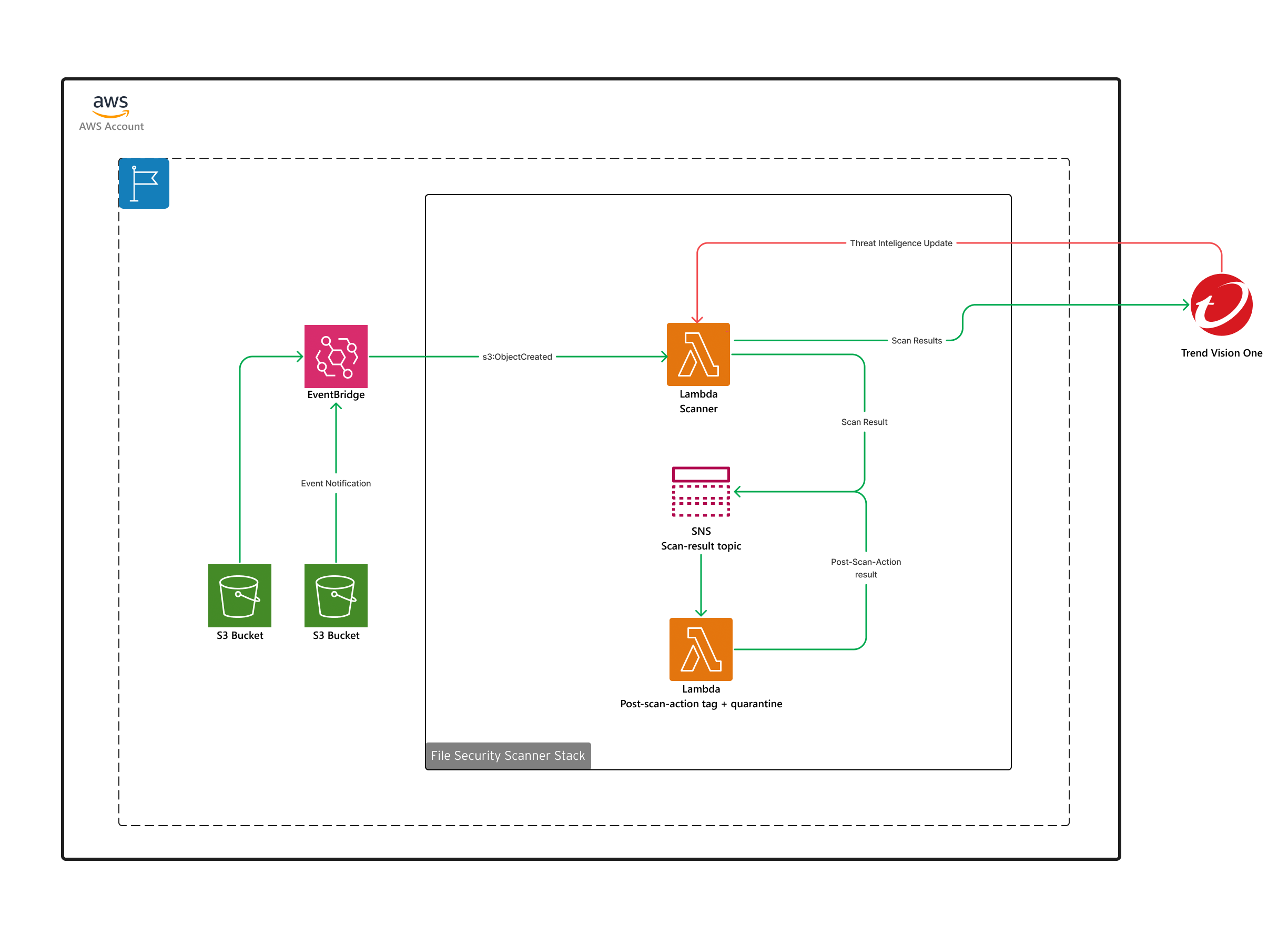Get an overview of how the Cloud Accounts stack fits into your environment and how data is shared with Trend Vision One.
The diagrams below provide an abstract visualization of how the deployment stack fits
into
your AWS cloud account. Additionally, these diagrams show the flow of information
between
related AWS assets and how that data is shared with Trend Vision One to
power cloud security features.
For details about the resources used and deployed to your AWS environment, seeResources deployed in AWS environments .
Cloud Accounts core features and stack deployment
When deploying the Cloud Accounts stack to your AWS account, the stack creates IAM
policies
and roles to allow Trend Vision One to connect with your account. Additionally, nested stacks
are deployed based on the features you enable.
For details about the resources used and deployed to your AWS environment, see Resources deployed in AWS environments.
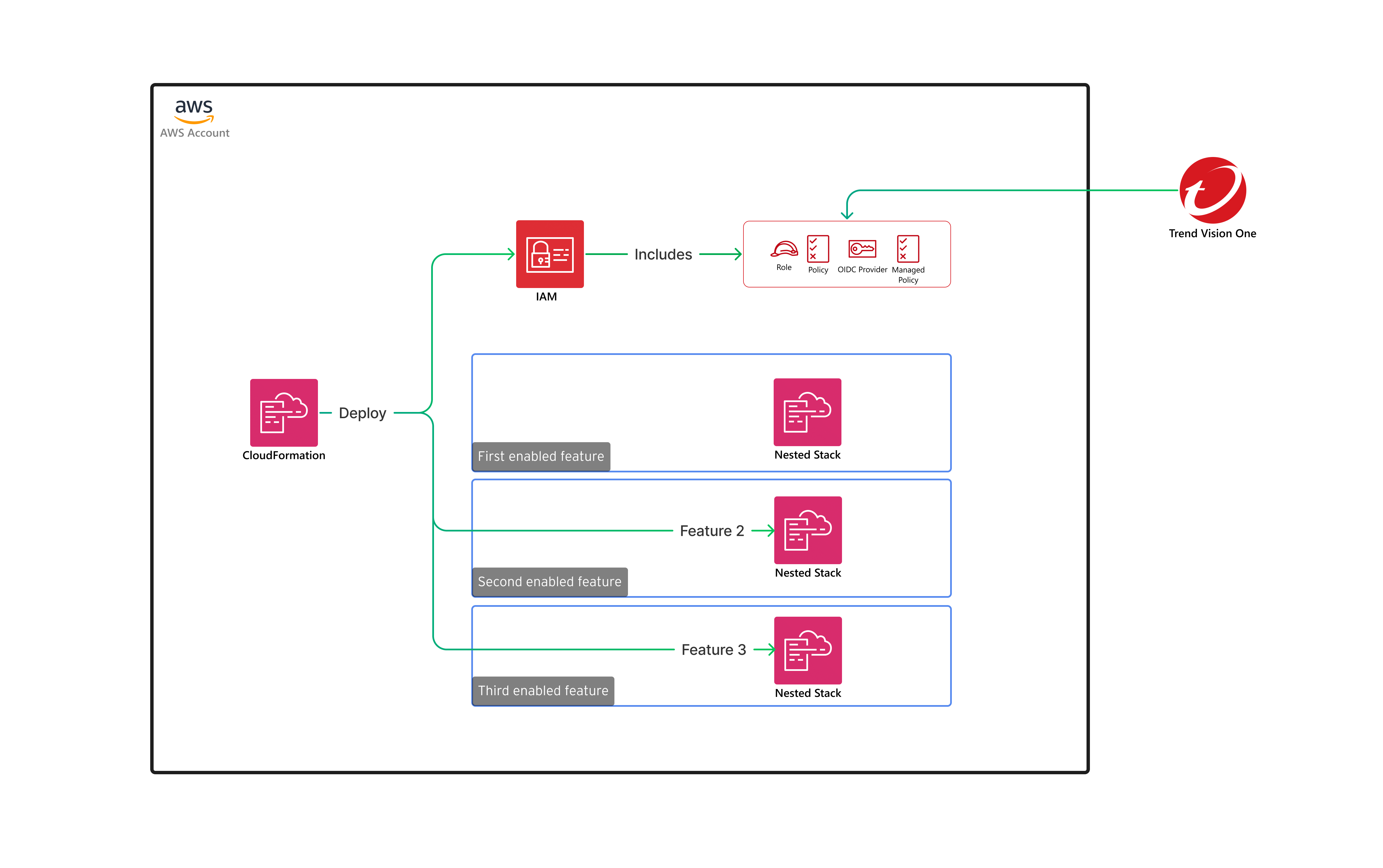
Agentless Vulnerability & Threat Detection
The diagram shows how the Agentless Vulnerability & Threat Detection feature utilizes
assets within your AWS account to discover vulnerabilities in EBS volumes attached
to EC2
instances and ECR images.
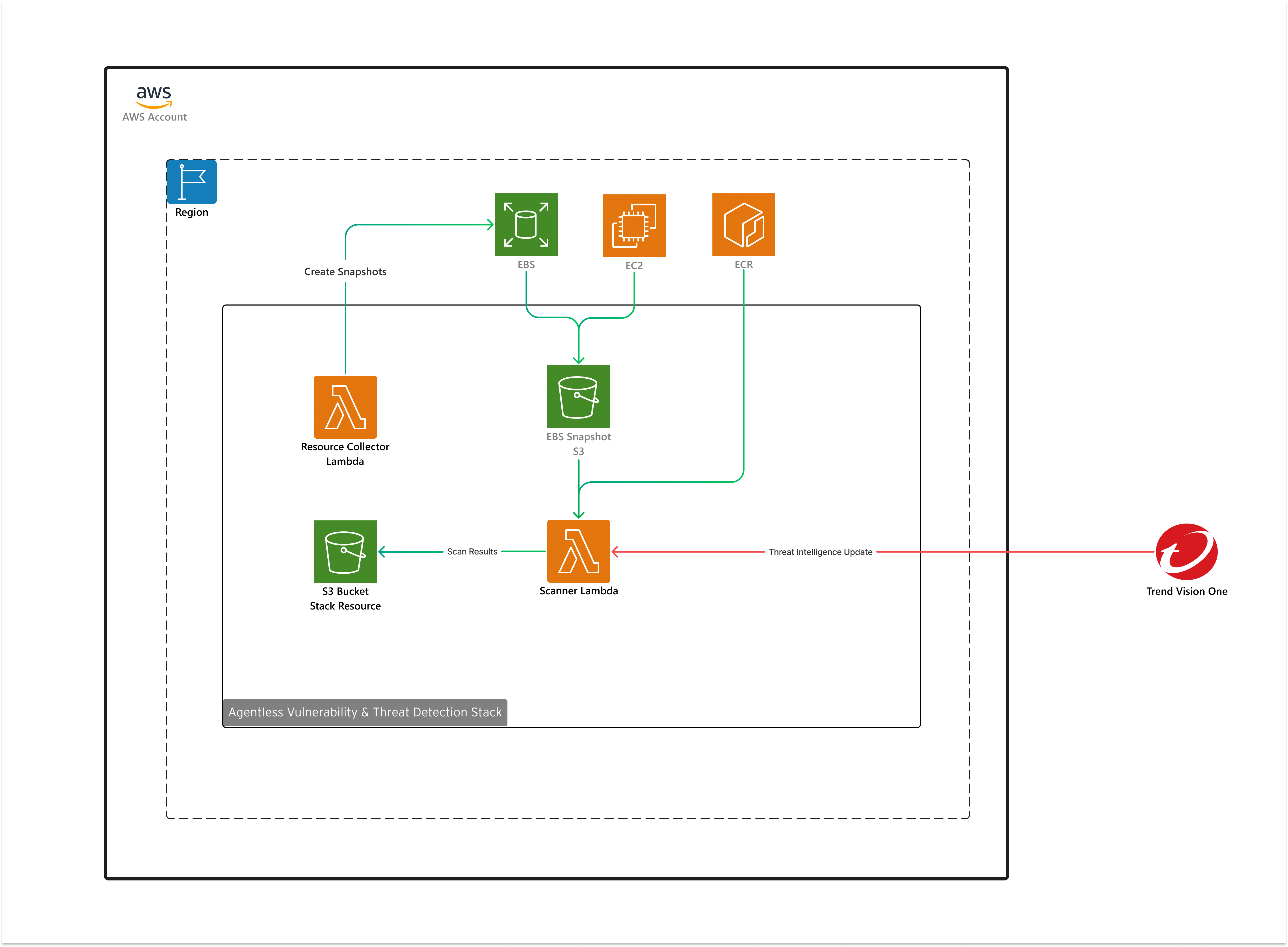
Cloud Detections for AWS CloudTrail
Trend Vision One supports monitoring your CloudTrail logs either through a single account, or by leveraging
ControlTower. The diagrams below detail the resources leveraged to enable the Cloud
Detections for AWS CloudTrail feature.
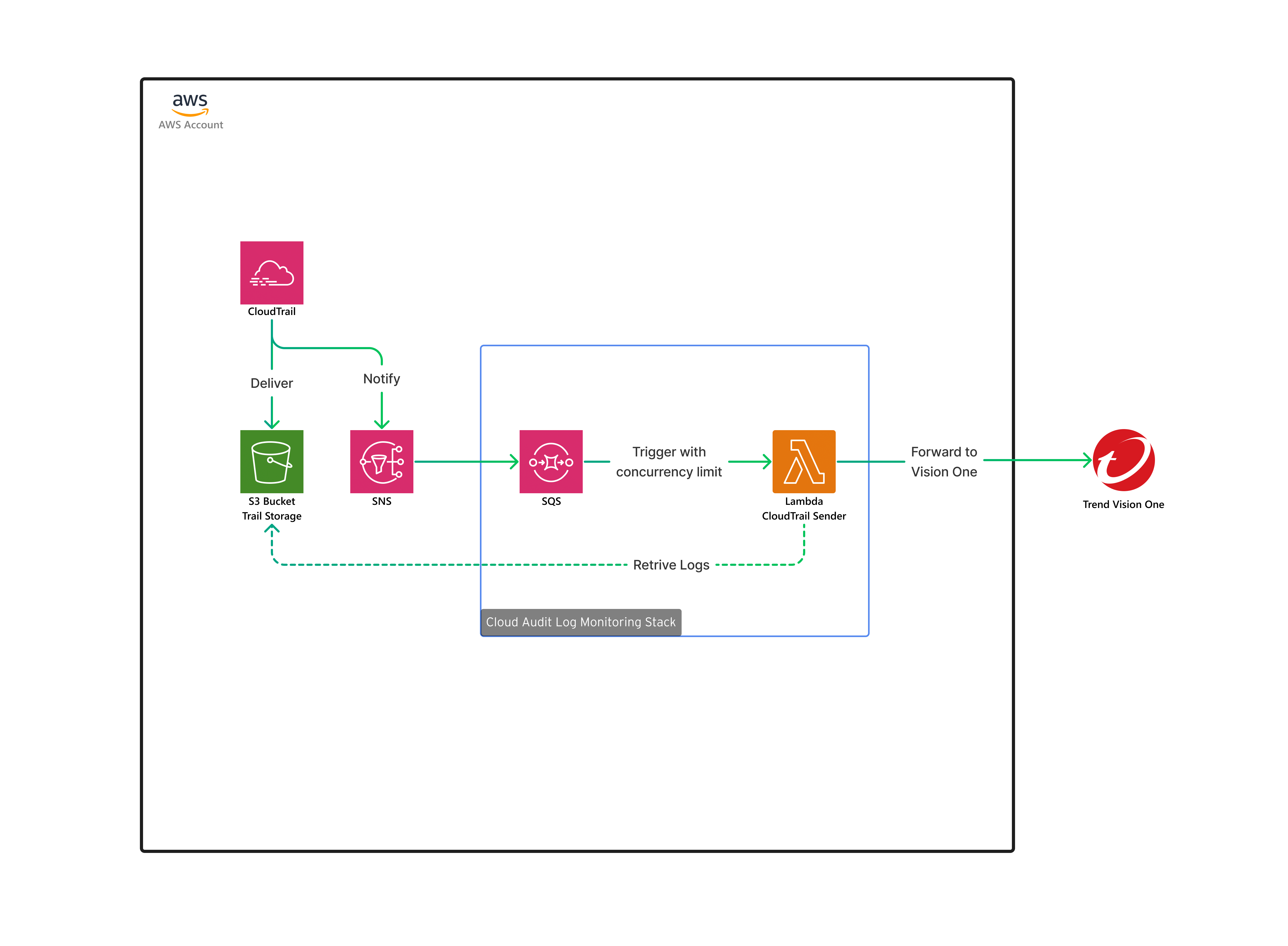
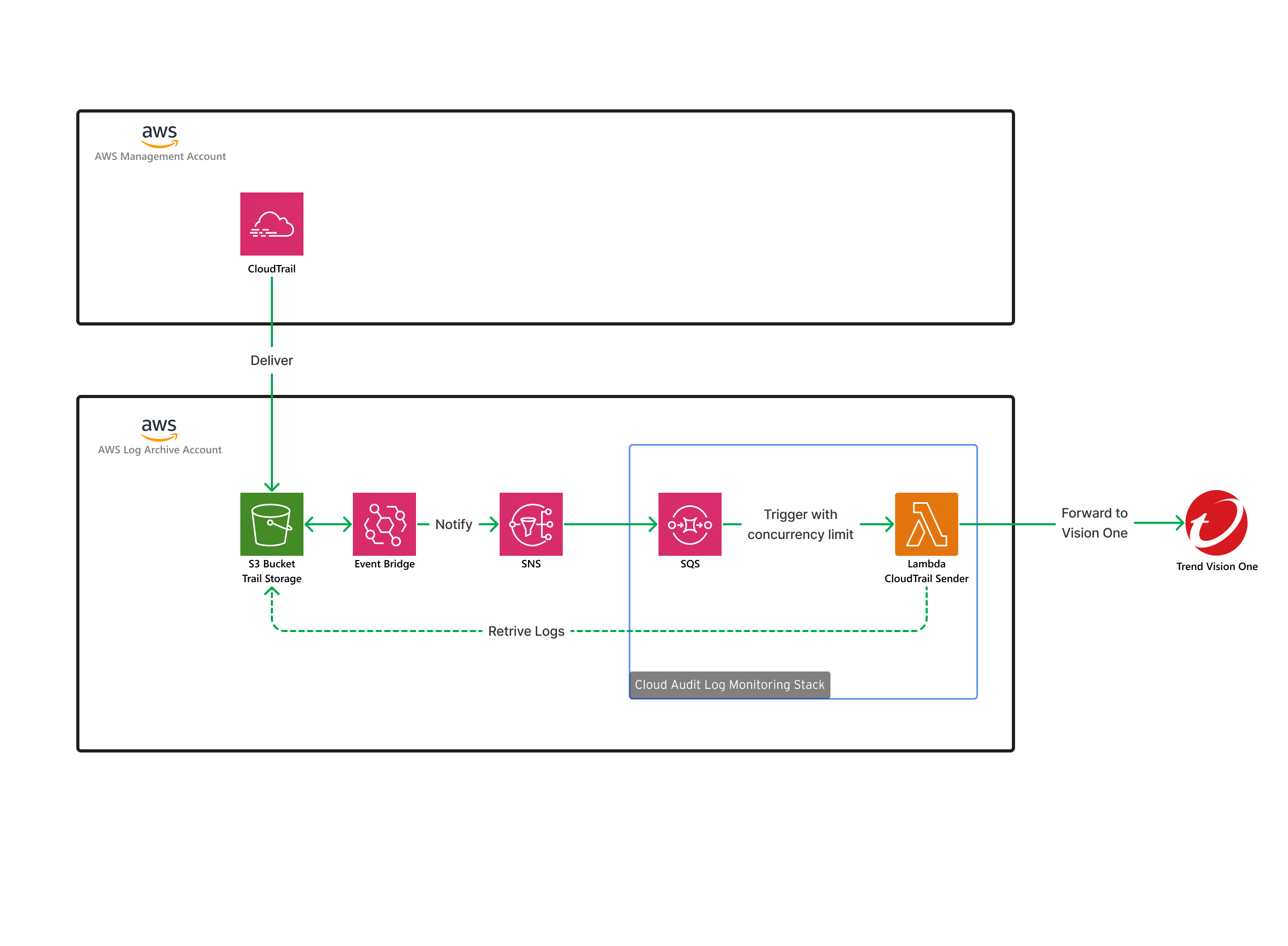
File Security Storage
The diagram below shows how File Security Storage uses assets within your AWS account
to monitor and scan files and cloud storage.