View a list of playbook nodes.
The following table lists the nodes that may be available in playbook templates with
a fixed
workflow.
Nodes in Playbook Templates with a Fixed Workflow
|
Node Example
|
Name
|
Description
|
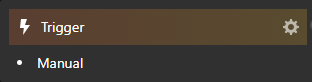 |
Trigger node
|
Circumstance or event that triggers the execution of the playbook
|
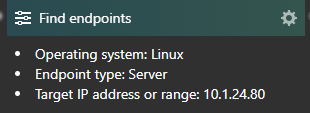 |
Condition node
|
Prerequisites that must be met before playbook actions are performed
|
 |
Path selection node
|
Determines the logical path of the playbook
|
 |
Manual approval node
|
Determines whether manual approval is required
|
 |
Loop node
|
Repeats the specified action or series of actions
|
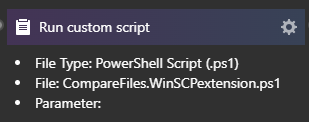 |
Action node
|
Executed actions triggered on the matched targets
|
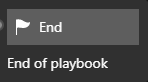 |
End
|
End of the playbook
|
NoteTo customize the node name, click the edit icon (
|
The following table lists the nodes that maybe available in customizable playbook
templates and
user-defined playbooks.
Nodes in Customizable Playbook Templates and User-Defined Playbooks
|
Node Example
|
Name
|
Description
|
||
 |
Start node
|
Beginning of the playbook
|
||
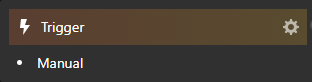 |
Trigger node
|
Circumstance or event that triggers the execution of the playbook
|
||
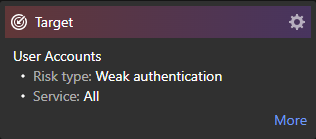 |
Target node
|
Objects on which the actions will be taken
|
||
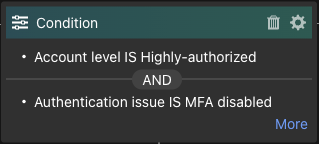 |
Prerequisites that must be met before playbook actions are performed
|
|||
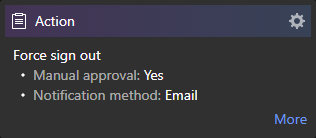 |
Action node
|
Executed actions triggered on the matched targets
|
||
|
|
Add node
|
Adds the following nodes in specific cases:
|

