Configure network settings to allow Virtual Network Sensor to monitor data.
NoteThe following instructions are valid as of October 2023.
These instructions are only for Virtual Network Sensors deployed on a KVM host
machine.
|
Before you begin, make sure you have prepared a vSwitch.
Procedure
- On the Virtual Network Sensor CLI console, type show
interface and choose a network interface that shows "Supported"
for Encapsulated Remote Mirroring.
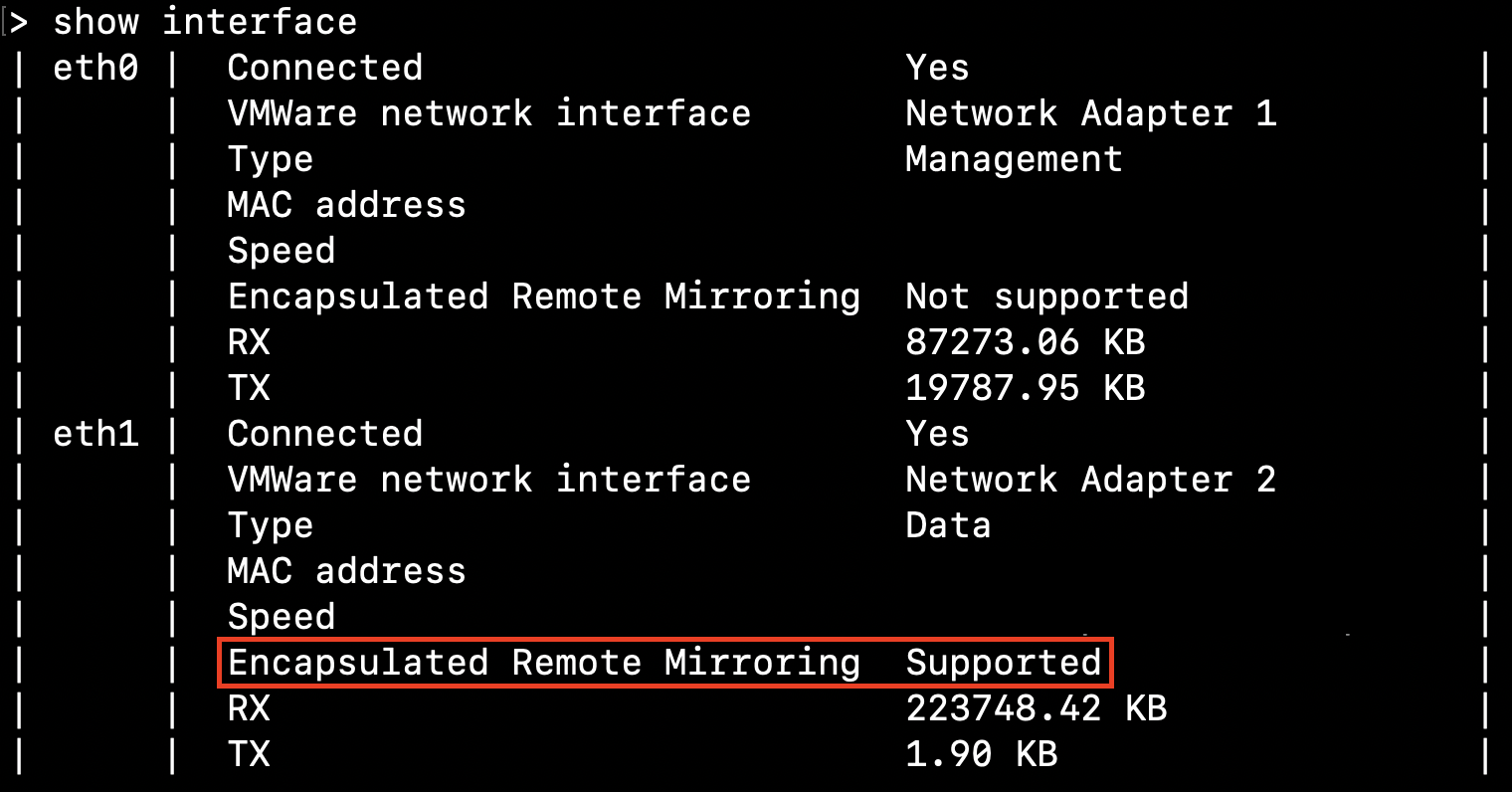
- Execute the enable command.
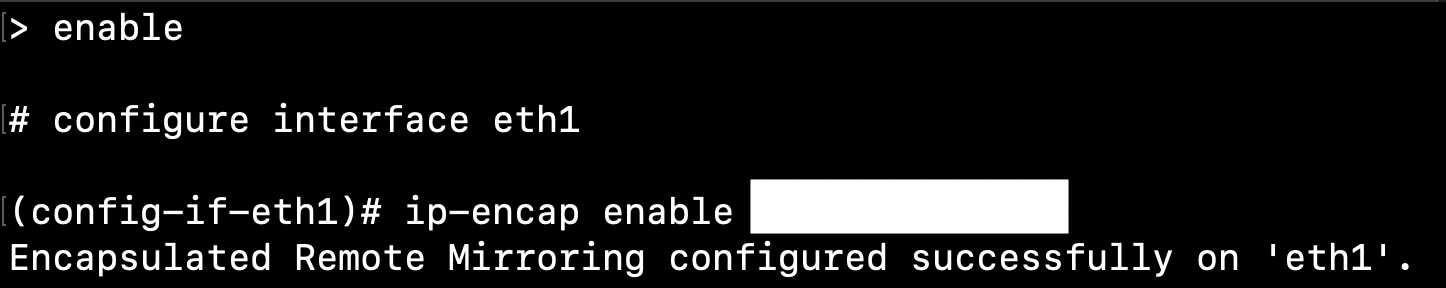
- Execute the configure interface <network_interface> command.
- Execute the ip-encap enable [xxx.xxx.xxx.xxx] command.
- Type # exit to return to basic commands and verify that
the IP address is shown next to Encapsulated Remote Mirroring.
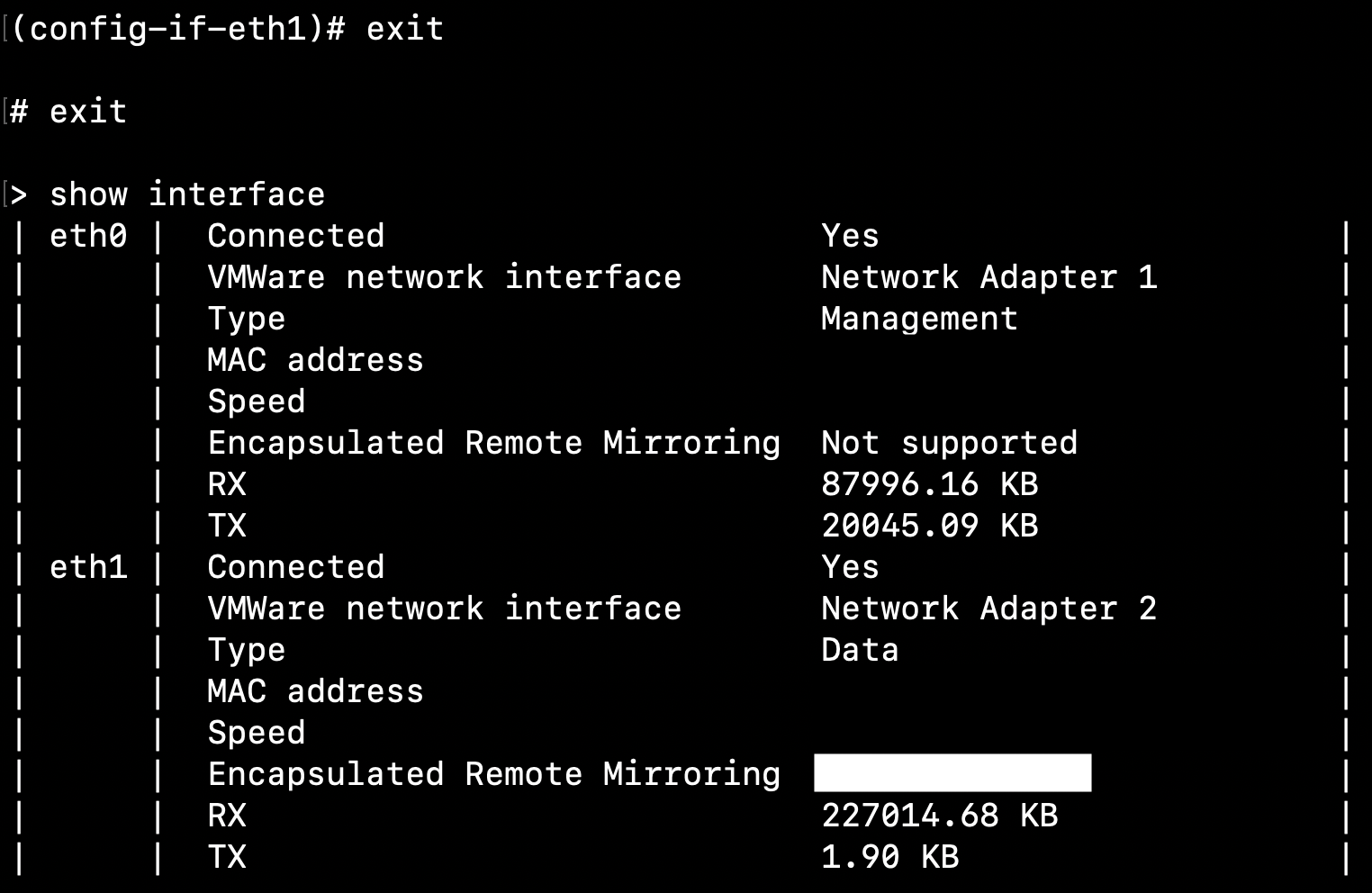 After configuring your network settings, access the Virtual Network Sensor console and use the command
After configuring your network settings, access the Virtual Network Sensor console and use the commandshow trafficto verify the Virtual Network Sensor is receiving traffic. For more information about troubleshooting, see Virtual Network Sensor FAQ and Virtual Network Sensor CLI commands.

