Procedure
- In Kaseya VSA, add the following fields to the ticketing system to show Trend Micro Remote
Manager
notifications.
-
Worry-Free Business SecurityField NamePurposeTM_CreateTimeEvent generation timeTM_ProductNameProduct nameTM_AgentGUIDRemote Manager agent GUIDTM_CustomerNameCustomer/Company nameTM_EventNameEvent nameTM_ServerNameWorry-Free Business Security server nameTM_MASClientName (optional)Exchange server name (only affects the Exchange Server Shutdown event)
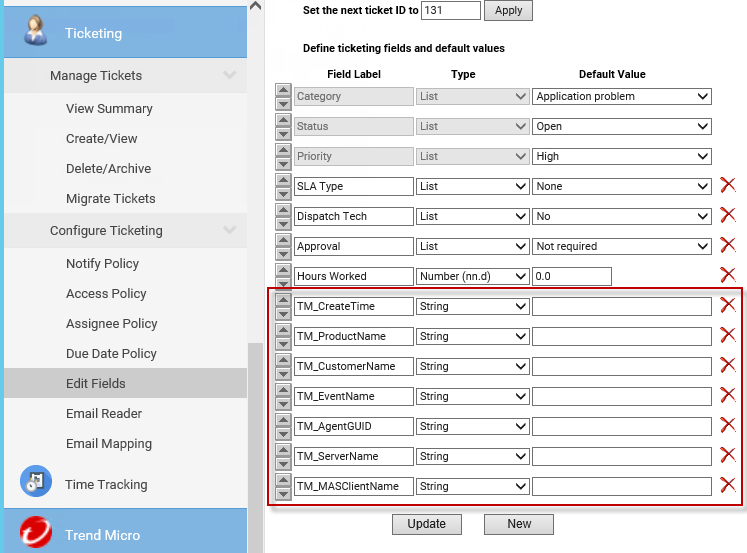
Kaseya VSA Ticketing Fields -
Worry-Free Business Security ServicesField NamePurposeTM_CreateTimeEvent generation timeTM_ProductNameProduct nameTM_CustomerNameCustomer/Company nameTM_EventNameEvent name
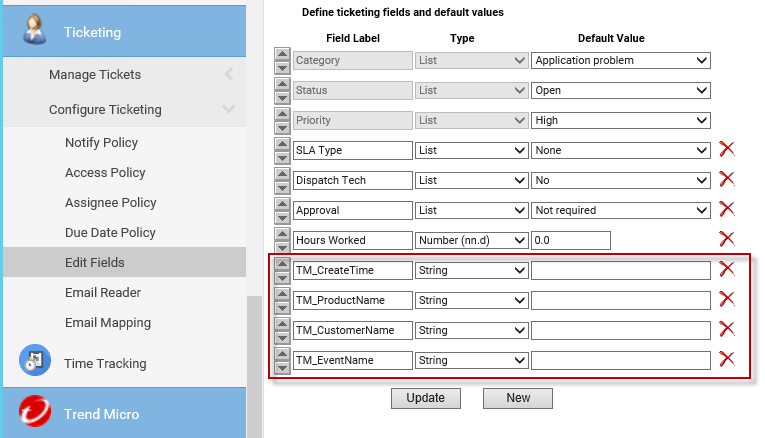
Kaseya VSA Ticketing Fields
-
- Ensure that the email setting is correct, as shown on the following
screen:
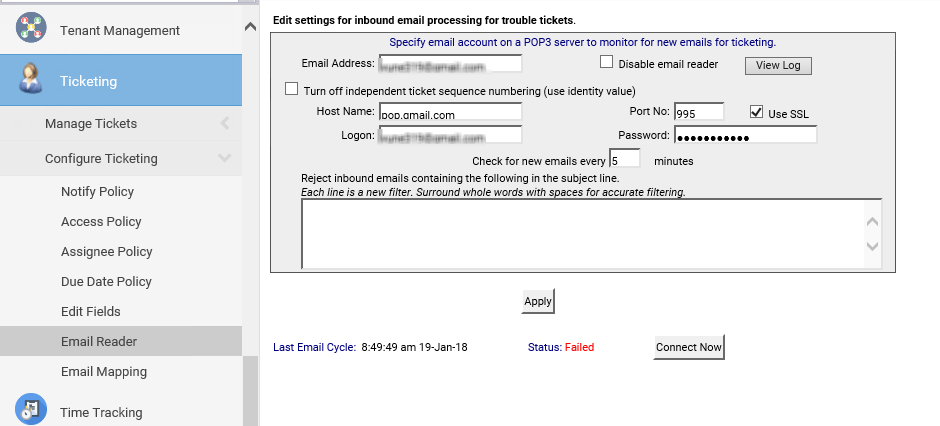
Kaseya VSA Email Settings When an event is triggered, Kaseya VSA will receive the ticket: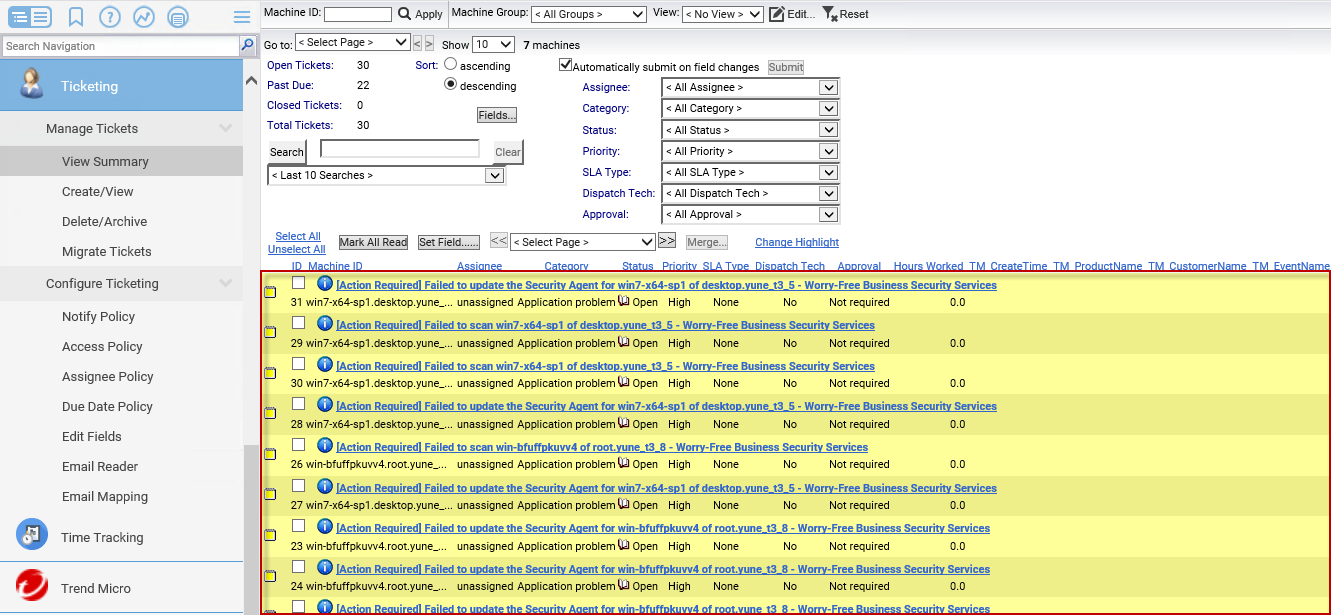
Kaseya VSA Event Ticket

