Procedure
- Go to .The Configure third-party integration screen appears.
- In the Kaseya VSA section, under Notification Settings:
- Select Display Remote Manager notifications in the Kaseya VSA ticketing system.
- Type the Kaseya email address.
- Click Save.The Successful notification appears.
- Go to .The following screen appears:
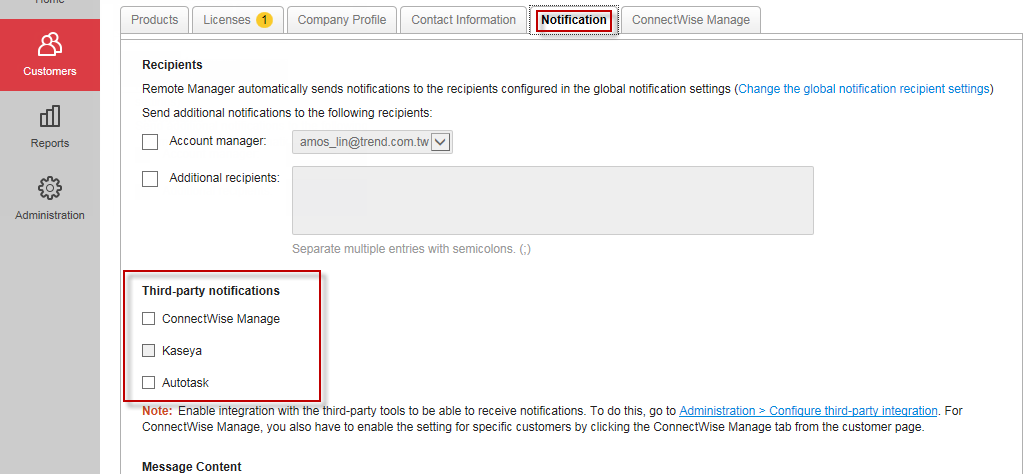
- Select Account manager as a recipient if you want to receive notification email messages.
- In the Additional recipients field, type the email addresses of any additional recipients who require notification email messages.
- Select Kaseya VSA from the third-party notifications list.
- Select the product notification events that should be sent to Kaseya VSA.
-
Use global notification settings: Select to use the settings configured on the Administration > Configure notifications screen
-
Use custom notification event settings: Select and choose the notification events that Trend Micro Remote Manager sends to the Kaseya VSA system for this customer
-
- Click Save.
- Repeat steps 6 to 10 for each customer.

