The Dashboard is the central screen for reviewing the status of monitored networks.
The
Dashboard lists only the products whose statuses are not normal. For example, if a
customer's
Worry-Free Business Security Services license is expiring or if a customer has too
many
threats, those customers would be listed here.
To access the Dashboard, open a compatible browser and sign into the Trend Micro Remote
Manager site for your region.
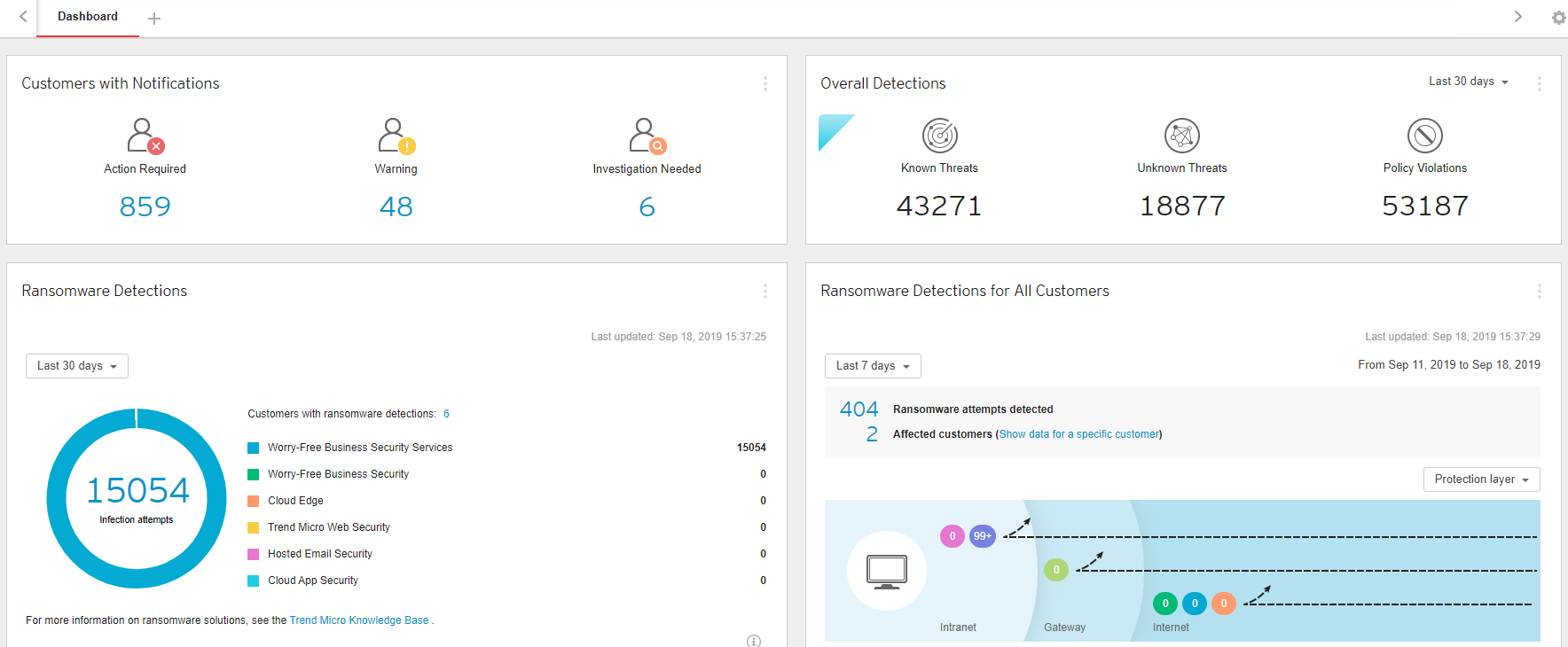
Most items on the Dashboard are linked to help you resolve an issue. Click an
item (graph, link, number) to resolve the issue.
For more information, see Product/Service information.

