This widget displays customers with notifications for Action Required,
Warning, or Investigation Needed events.
NoteThe Threat Investigation feature is not available in all regions.
|
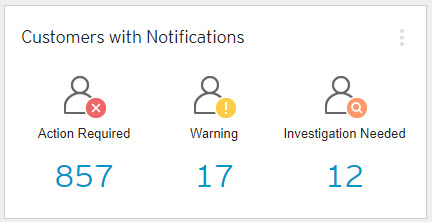
-
Click the customer count under Action Required or Warning to view all affected customers in Notification Center.
-
Click the customer count under Investigation Needed to view all affected customers in Threat Investigation.
-
Hover over the customer count to see the most recently affected customers.
-
Hover over a customer count, then click a count in the Occurrences column to view event details.

