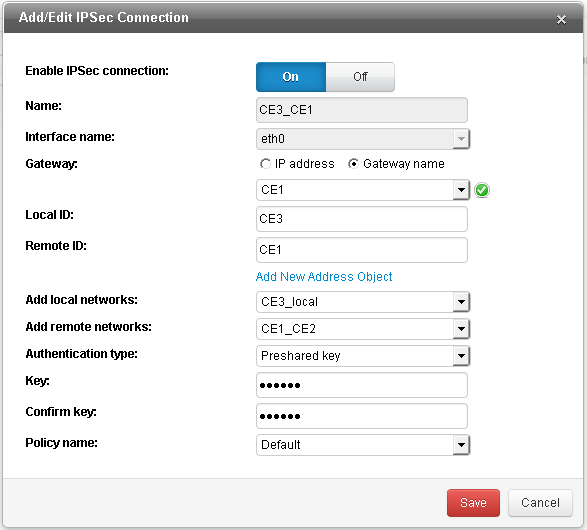In the following
example, three Cloud Edge gateways are used to create a
star site-to-site VPN configuration.
Configuration Summary
Device names: CE1 (hub), CE2 (spoke), and CE3 (spoke)
-
In hub device CE1, set up two connections to the spoke devices: CE1 to CE2, CE1 to CE3
-
In spoke device CE2, set up a connection to hub device CE1: CE2 to CE1.
-
In spoke device CE3, set up a connection to hub device CE1: CE3 to CE1.
Configuration on CE1 (hub)
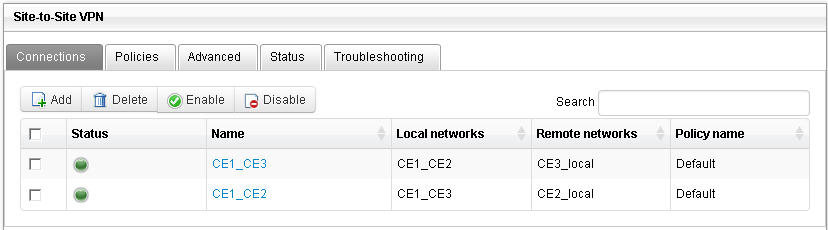
CE1 connection to CE2:
-
Local ID: CE1
-
Remote ID: CE2

Note
CE2 is the Local ID in the CE2 gateway's configuration. -
Local network: Address object contains IPv4 ranges for both CE1 and CE3's local networks
-
Remote network: Address object contains IPv4 range for CE2's local network
CE1 connection to CE3:
-
Local ID: CE1
-
Remote ID: CE3

Note
CE3 is the Local ID in the CE3 gateway's configuration. -
Local network: Address object contains IPv4 ranges for both CE1 and CE2's local networks
-
Remote network: Address object contains IPv4 range for CE3's local network
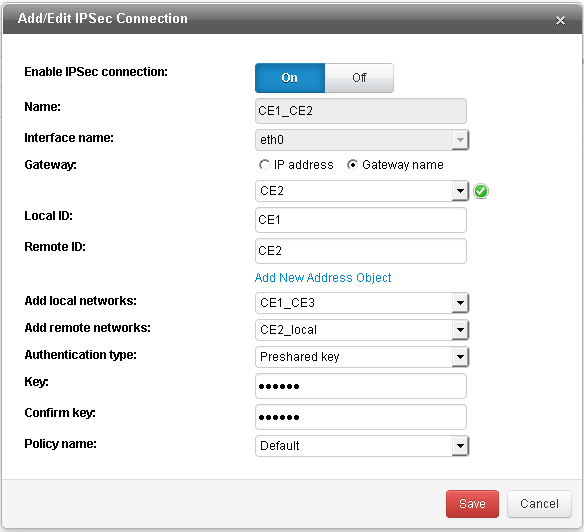
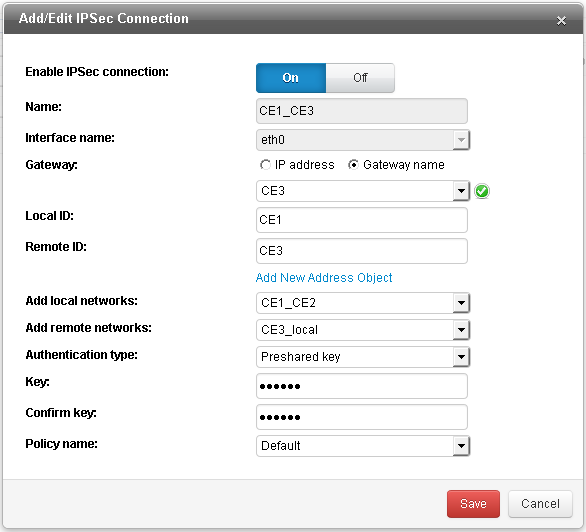
Configuration on CE2 (spoke)
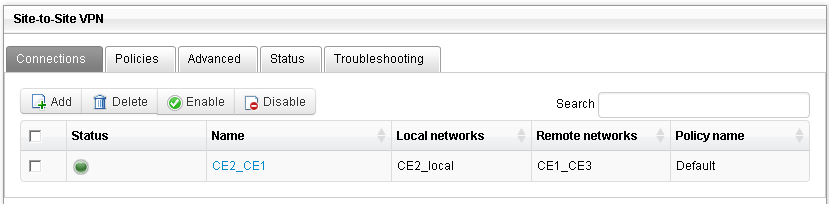
CE2 connection to CE1:
-
Local ID: CE2

Note
CE2 is the Remote ID in the CE1 gateway's configuration. -
Local network: Address object contains IPv4 range for CE2's local network
-
Remote network: Address object contains IPv4 ranges for both CE1 and CE3's local networks
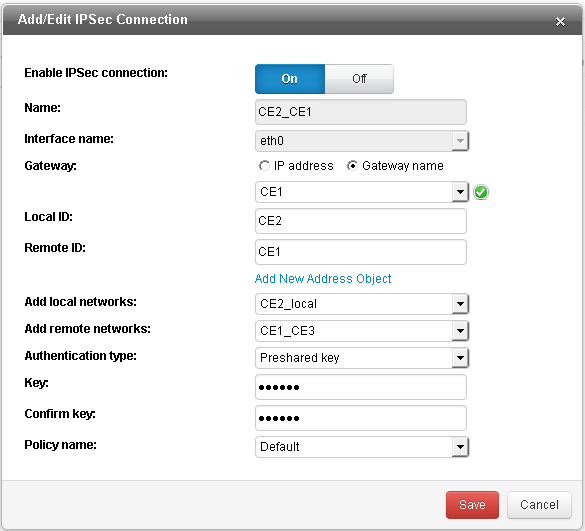
Configuration on CE3 (spoke)
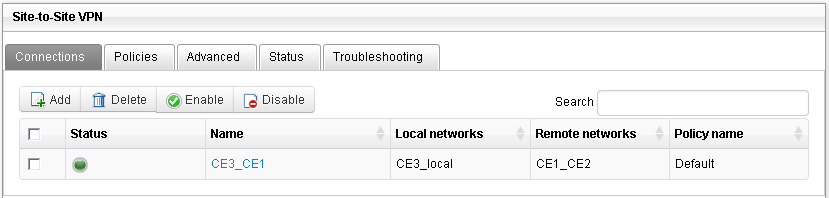
CE3 connection to CE1:
-
Local ID: CE3

Note
CE3 is the Remote ID in the CE1 gateway's configuration. -
Local network: Address object contains IPv4 range for CE3's local network
-
Remote network: Address object contains IPv4 ranges for both CE1 and CE2's local networks