The following illustration shows how a typical Cloud Edge customer deployment is implemented.
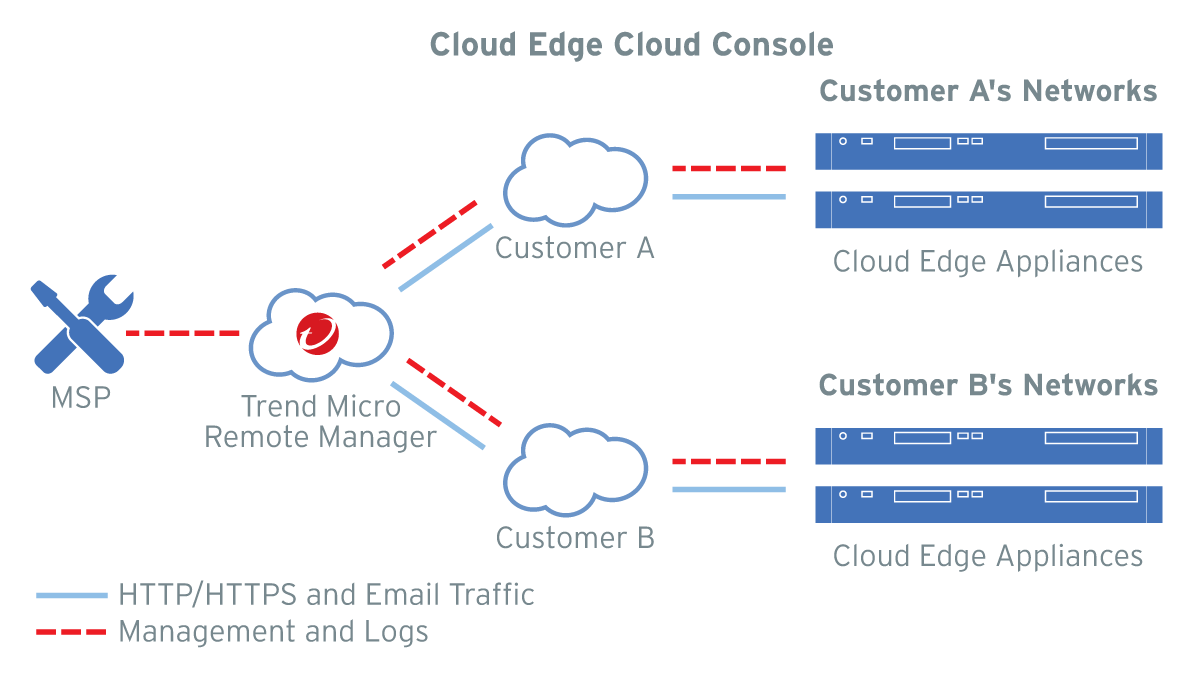
-
Deploy Cloud Edge gateways to customer offices.
-
Use Cloud Edge Cloud Console to centrally manage user access and security policies.
-
Single sign-on to Cloud Edge Cloud Console through Trend Micro Remote Manager.
-
Use Remote Manager as a single point of entry to access graphical reports and summarized dashboard data for supported gateways and Trend Micro products. Remote Manager also helps you to manage licensing and billing of multiple customers.
-
Logs are sent from the Cloud Edge gateways to Cloud Edge Cloud Console and Remote Manager.
After customers deploy Cloud Edge on-premises,
the customers configure each gateway as a firewall at the gateway or as a network
bridge
invisibly scanning and blocking malicious content. With deep content inspection, the
Cloud Edge gateway examines the entire traffic as it passes
through the gateway, searching for signature matching, behavioral analysis, regulatory
and
compliance analysis, and session correlation to previous session history.
MSPs use Cloud Edge Cloud Console to manages
policies on all traffic passing through registered Cloud Edge
gateways geographically distributed across any number of networks. Secure traffic
forwarding
through the cloud initiates after the MSP registers the Cloud Edge gateway to Cloud Edge Cloud Console.
When email security is set to cloud scan (the default), all email requests
are routed directly through the cloud for inspection. When routed through the cloud,
a Cloud Edge cloud back-end service inspects, analyzes, and filters
the request based on policies set by the managed service provider. If the request
is allowed,
traffic routes to the user. If the request is not allowed, for example a request to
a forbidden
URL category, the request is blocked and the user is notified.
MSPs can use Remote Manager to manage licensing and billing of multiple customers
leveraging Trend Micro services: LMP (Licensing Management Portal) or CLP (Customer
Licensing
Portal). License changes or updates synchronize on the back end and display in Cloud Edge Cloud Console and Remote Manager.

