Purpose: View information about configured policy rules for
Cloud Edge Cloud Console.
Location:
Policies > Policy Rules
Procedure
- View the policy rule information.
-
Rule name: The policy rule's name
-
Status: Current status for the policy ruleStatus can be Enabled (
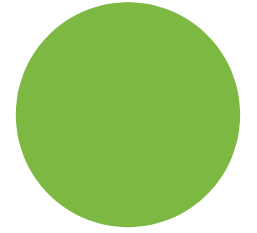 ) or Disabled
(
) or Disabled
(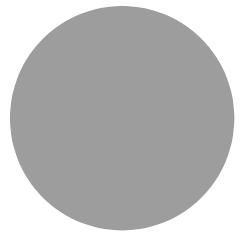 ).
). -
Gateway Devices: List of standard/G3 gateways and Cloud Edge 50G2 gateways to which the policy rule is appliedTwo distinct icons are used to distinguish between the two types of gateways:
-
 : Standard/G3 gateway
: Standard/G3 gateway -
 : Cloud Edge 50G2 gatewayThe Cloud Edge 50G2 gateway is a second-generation model with higher hardware and performance that runs on Cloud Edge 6.0 and later releases.
: Cloud Edge 50G2 gatewayThe Cloud Edge 50G2 gateway is a second-generation model with higher hardware and performance that runs on Cloud Edge 6.0 and later releases.
-
-
Interface Objects: List of interface objects to which the policy rule is applied
-
Identity objects: The list of identity objects
-
Services: The list of services
-
Content Types: The list of content types
-
Schedule: The schedule object applied to the policy rule
-
Action: The action to apply to scanned objects that match conditions for the policy rule
-
Security Profile: The list of actions to take for security profiles for that specific policy rule
-
Usage: Displays total usage for that policy ruleClick on the usage number to see a summary of usage statistics. For more, see Usage Information for Policy Rules.
-
- Click any expansion icons (
 ) within a policy rule to view more
information for that entry.
) within a policy rule to view more
information for that entry.

