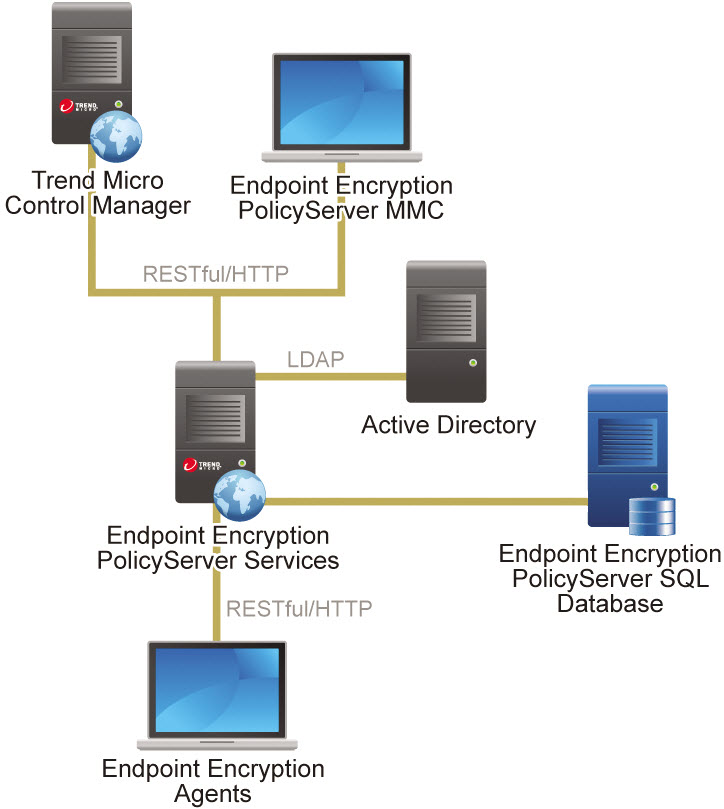Flexibly manage
Endpoint Encryption using only PolicyServer MMC or manage
Endpoint Encryption using
Control Manager for policy, user and device management and
PolicyServer MMC for advanced log management and reporting.
Trend Micro
Control Manager is a central management console
that manages
Trend Micro products and
services at the gateway, mail server, file server, and corporate desktop levels.
Administrators can use the policy management feature to
configure and deploy product settings to managed products and endpoints. The Control Manager web-based management console
provides a single monitoring point for antivirus and content security products
and services throughout the network.
Control Manager enables system administrators
to monitor and report on activities such as infections, security violations, or
virus/malware entry points. System administrators can download and deploy update
components throughout the network, helping ensure that protection is consistent and
up to date. Example update components include virus pattern files, scan engines, and
anti-spam rules. Control Manager allows both manual
and pre-scheduled updates. Control Manager allows
the configuration and administration of products as groups or as individuals for
added flexibility.
The following illustration explains how to deploy Endpoint Encryption for the first time using Control Manager to manage PolicyServer. In a Control Manager
deployment, administrators use Control Manager for all
Endpoint Encryption policy, user, and device controls, and only use
PolicyServer MMC for advanced Enterprise maintenance.
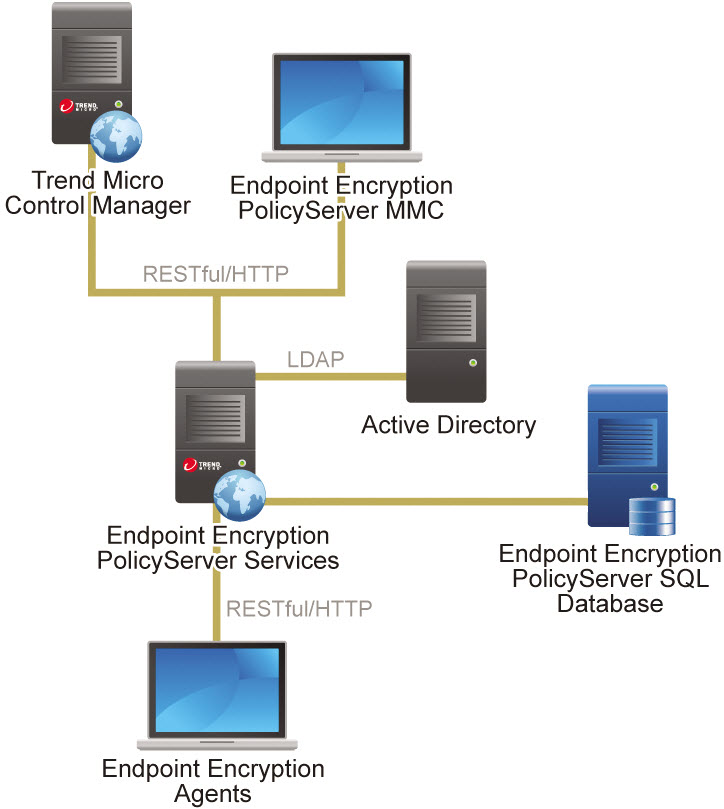
 |
Note
In environments that use Control Manager, changes to
PolicyServer policies are always controlled by Control Manager. Any changes made using PolicyServer MMC are overwritten the next time that Control Manager synchronizes policies to the PolicyServer database.
|