|
|
|
ImportantTo add a user account to the policy, make sure that the
user account already exists.
|
NoteFor information about available policy settings, see Endpoint Encryption Policy Settings.
For information about adding new Endpoint Encryption
users, see Adding Users to Endpoint Encryption.
For information about configuring Active Directory, see the Endpoint Encryption Installation and Migration
Guide.
For information about policy mapping between Control Manager and PolicyServer MMC, see Policy Mapping Between Management Consoles.
|
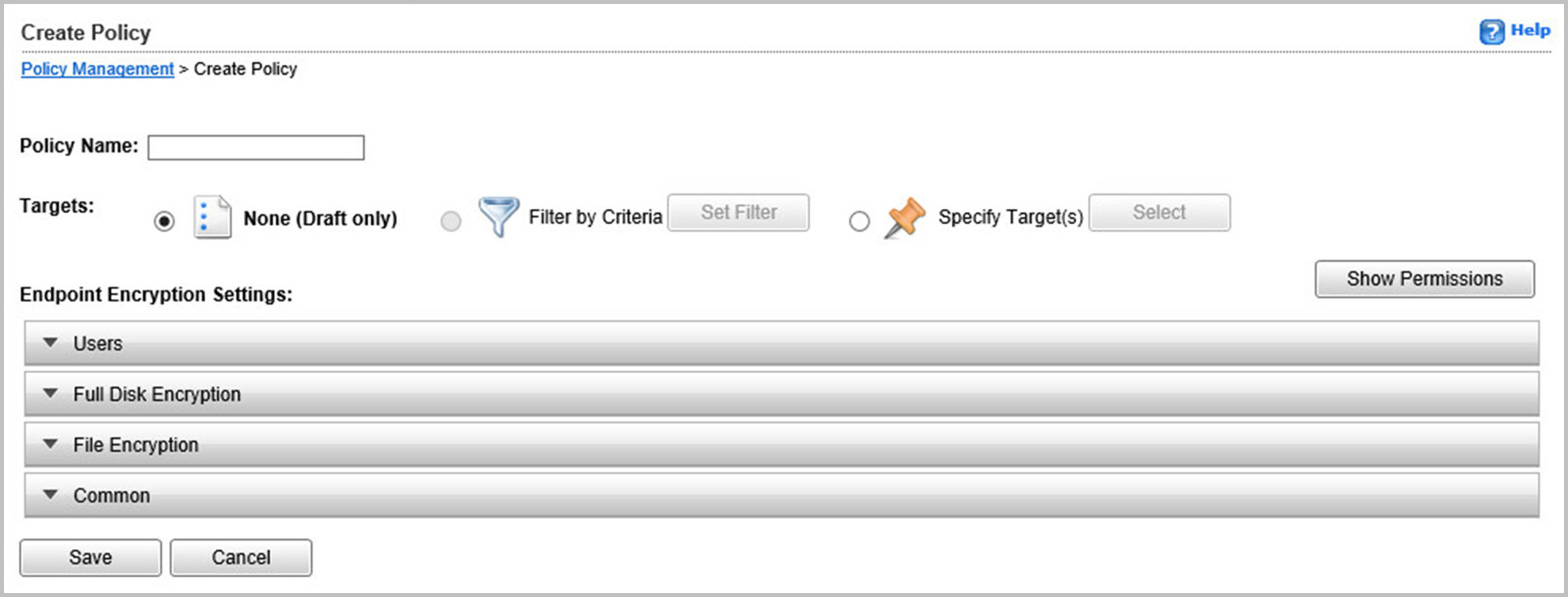
NoteFor more information about policy targets, see Specifying Policy Targets
|