|
|
|
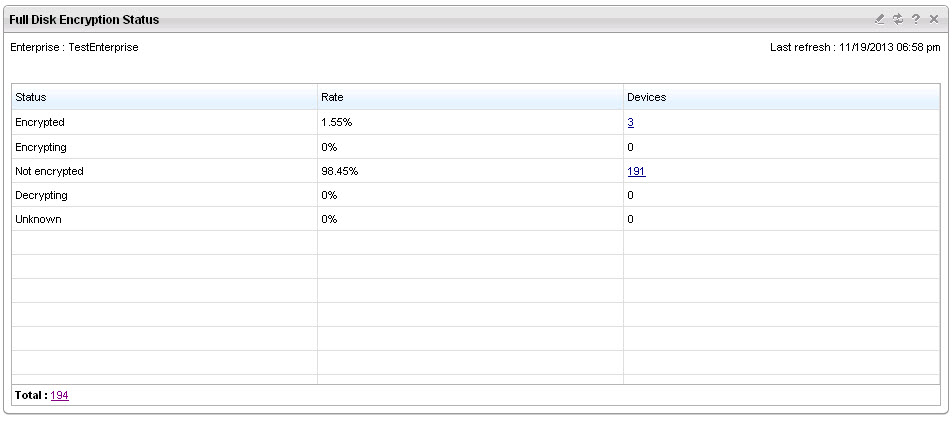
|
Column
|
Description
|
|---|---|
|
Status
|
The status of the Endpoint Encryption device. Statuses
include:
|
|
Rate
|
The percentage that the Endpoint Encryption device is
encrypted.
|
|
Devices
|
The number of Endpoint Encryption devices with that current
status. Click the number to view the Endpoint Encryption
Devices report. For more information, see Full Disk Encryption Status Report.
|
NoteAt the bottom of the widget, click the number next to Total to view
the Endpoint Encryption Status report. For more information, see Full Disk Encryption Status Report.
|