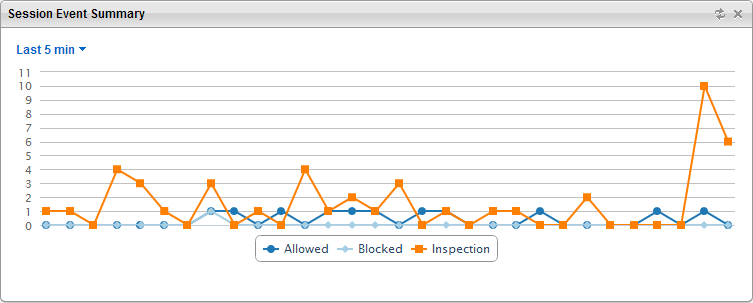The
Session Event Summary widget shows
the session events over the specified period, including how many sessions were allowed,
blocked, or inspected. The widget refreshes automatically.
To change the information displayed, click the Allowed,
Blocked, or Inspection icons in the legend.
To manually refresh the data, click the  icon in the upper
right corner of the widget.
icon in the upper
right corner of the widget. The refresh rate varies with the time displayed. The
Last 5 minutes time setting refreshes every 10 seconds. Other time
settings refresh every minute.