|
|
|
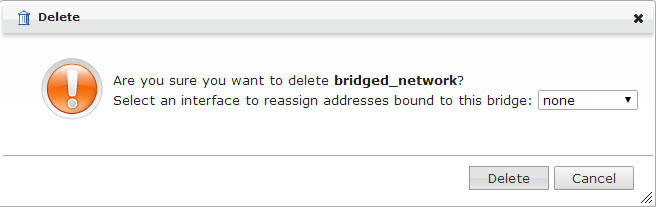
ImportantDeep Edge overwrites the original
interface settings when bridging the interfaces. If you configured
administrative access on the bridged pair, removing the bridge without
reassigning the addresses bound to the bridge may affect access to the
Deep Edge appliance. If another
interface handles administrative access, removing the bridge pair will
not affect access to the appliance.
|