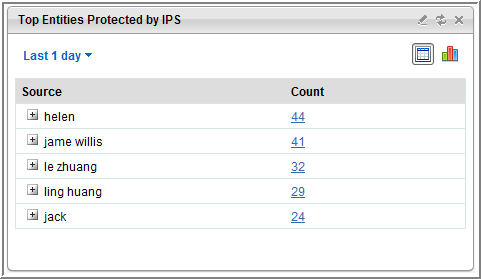The
Top Entities Protected by
IPS widget shows IPS violations.
The time period displays information about today, last 1 hour, last 12
hours, last 24 hours, last 7 days.
The default display is bar-chart style. Click an the table icon (

) located at the top-right of
the chart to display the information in table format. If user information is available
(if the IP
address is mapped to a user), the widget displays the
Source column as the user. If
the IP address is not mapped, the source IP address displays.
To configure the displayed data sources, click the  icon in the upper right corner of the widget, and then set the widget parameters in
the screen
that appears.
icon in the upper right corner of the widget, and then set the widget parameters in
the screen
that appears.
To manually refresh the data, click the  icon in the upper
right corner of the widget.
icon in the upper
right corner of the widget. The
widget automatically refreshes data every minute.