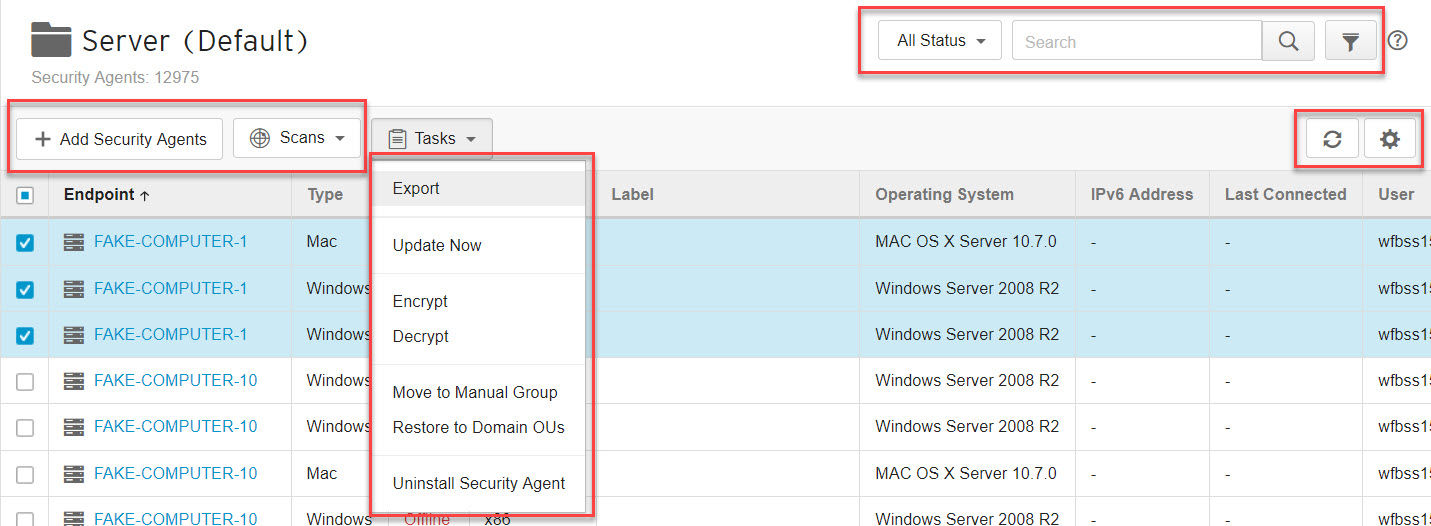
After you select a group from the Security Agent Tree, a list of Security Agents
in the group appears to the right in a table. The menu bar on top of the table contains
the
commands you can use to manage the Security Agents. Depending on the type of group
you
selected, some commands are only available in specific group types or may be disabled.
The following tables describe the tasks that you can perform to the Security Agent
List and
the commands that you can use in each group type.
Security Agent List Tasks
|
Task
|
Description
|
||
|
Use the Scans
and Tasks commands
|
Select some Security Agents from the list and then select a command. | ||
|
Check the Security Agent status
|
Use the status list beside the search bar to switch to a specific status.
See Security Agent Statuses for more information.
|
||
|
Search for endpoints
|
Use the search bar above the Security Agent List to search for
endpoints using names, labels, or IP addresses.
Click
 Advanced Search to specify more search criteria, such as IP address range
and operating system. Advanced Search to specify more search criteria, such as IP address range
and operating system.See Using Advanced Search for more information.
|
||
|
Refresh the Security Agent List
|
Click
 Refresh in the top right corner of the table.
Refresh in the top right corner of the table. |
||
|
Specify the type of data to display in the Security Agent List
|
Click
 Customize
Columns in the top right corner of the table and choose the columns
to display. Customize
Columns in the top right corner of the table and choose the columns
to display. |
||
|
View endpoint details
|
Click an endpoint name to view detailed information about the endpoint and the
security events that have occurred on the endpoint.
See Endpoint Details for more information.
|
All Security Agents Group Commands
|
Command
|
Description
|
||
|
Add Security Agents
|
Allows you to choose how to install the Security Agent
and assign the target endpoint to a group
See Security Agent Installation
Methods for more information.
|
||
|
|
Starts scanning Mac and Windows endpoints
|
||
|
|
Starts an advanced scan to analyze and clean threats that
Normal Scan cannot remove
|
||
|
|
Stops scanning Windows endpoints
|
||
|
Configure Global Settings
|
(Available in Classic Mode)
Configures security settings that apply to all
supported Security Agents
See Global Security Agent Settings for more information.
|
||
|
|
Saves a list of Security Agent information in a CSV
file
|
||
|
|
Updates the latest components to the Security
Agents
|
||
|
|
Triggers Microsoft BitLocker Drive Encryption to perform
full disk encryption on the selected endpoints
See Managing Full Disk Encryption for more information.
|
||
|
|
Triggers Microsoft BitLocker Drive Encryption to decrypt
the selected endpoints
See Managing Full Disk Encryption for more information.
|
||
|
|
Moves endpoints to a specific manual group
|
||
|
|
Moves endpoints that already joined an Active
Directory domain from a manual group to the domain groups that the endpoints belong
to
See Restoring Endpoints from Manual to Active
Directory Domain Groups for more information.
|
||
|
|
|
Manual Group Commands
|
Command
|
Description
|
||
|
Add Security Agents
|
Allows you to choose how to install the Security Agent
and assign the target endpoint to a group
See Security Agent Installation
Methods for more information.
|
||
|
|
Starts scanning Mac and Windows endpoints
|
||
|
|
Starts an advanced scan to analyze and clean threats that
Normal Scan cannot remove
|
||
|
|
Stops scanning Windows endpoints
|
||
|
Configure Policy
|
(Available in Classic Mode)
Configures group-based security settings for Windows,
Mac, and Android Security Agents and passcode settings for iOS Security Profiles
See Policy Settings for more information.
|
||
|
|
Saves a list of Security Agent information in a CSV
file
|
||
|
|
Updates the latest components to the Security
Agents
|
||
|
|
Triggers Microsoft BitLocker Drive Encryption to perform
full disk encryption on the selected endpoints
See Managing Full Disk Encryption for more information.
|
||
|
|
Triggers Microsoft BitLocker Drive Encryption to decrypt
the selected endpoints
See Managing Full Disk Encryption for more information.
|
||
|
|
Moves endpoints to a specific manual group
|
||
|
|
Moves endpoints that already joined an Active
Directory domain from a manual group to the domain groups that the endpoints belong
to
See Restoring Endpoints from Manual to Active
Directory Domain Groups for more information.
|
||
|
|
|
Active Directory Group Commands
|
Command
|
Description
|
||
|
Add Security Agents
|
Allows you to choose how to install the Security Agent
and assign the target endpoint to a group
See Security Agent Installation
Methods for more information.
|
||
|
|
Starts scanning Mac and Windows endpoints
|
||
|
|
Starts an advanced scan to analyze and clean threats that
Normal Scan cannot remove
|
||
|
|
Stops scanning Windows endpoints
|
||
|
Configure Policy
|
(Available in Classic Mode)
Configures group-based security settings for Windows,
Mac, and Android Security Agents and passcode settings for iOS Security Profiles
See Configuring Policy for more information.
|
||
|
|
Saves a list of Security Agent information in a CSV
file
|
||
|
|
Updates the latest components to the Security
Agents
|
||
|
|
Triggers Microsoft BitLocker Drive Encryption to perform
full disk encryption on the selected endpoints
See Managing Full Disk Encryption for more information.
|
||
|
|
Triggers Microsoft BitLocker Drive Encryption to decrypt
the selected endpoints
See Managing Full Disk Encryption for more information.
|
||
|
|
Moves endpoints to a specific manual group
|
||
|
|
|
Filter Commands
|
Command
|
Description
|
||
|
|
Starts scanning Mac and Windows endpoints
|
||
|
|
Starts an advanced scan to analyze and clean threats that
Normal Scan cannot remove
|
||
|
|
Stops scanning Windows endpoints
|
||
|
|
Saves a list of Security Agent information in a CSV
file
|
||
|
|
Updates the latest components to the Security
Agents
|
||
|
|
Triggers Microsoft BitLocker Drive Encryption to perform
full disk encryption on the selected endpoints
See Managing Full Disk Encryption for more information.
|
||
|
|
Triggers Microsoft BitLocker Drive Encryption to decrypt
the selected endpoints
See Managing Full Disk Encryption for more information.
|
||
|
|
Moves endpoints to a specific manual group
|
||
|
|
Moves endpoints that already joined an Active
Directory domain from a manual group to the domain groups that the endpoints belong
to
See Restoring Endpoints from Manual to Active
Directory Domain Groups for more information.
|
||
|
|
|
Outdated Security Agent Commands
|
Command
|
Description
|
||
|
Update Now
|
Updates the latest components to the Security
Agents
|
||
|
Export
|
Saves a list of Security Agent information in a CSV
file
|
Unmanaged Endpoint Commands
|
Command
|
Description
|
|
Install Security Agent
|
Allows you to choose how to install the Security Agent
and assign the target endpoint to a group
See Security Agent Installation
Methods for more information.
|
|
Export
|
Saves a list of Security Agent information in a CSV
file
|
Unsupported Operating System Commands
|
Command
|
Description
|
|
Export
|
Saves a list of Security Agent information in a CSV
file
|
Search Result Commands
|
Command
|
Description
|
||
|
Save as New Filter
|
Saves the search results in a filter and adds the filter to the Security Agent
Tree
|
||
|
|
Starts scanning Mac and Windows endpoints
|
||
|
|
Starts an advanced scan to analyze and clean threats that
Normal Scan cannot remove
|
||
|
|
Stops scanning Windows endpoints
|
||
|
|
Saves a list of Security Agent information in a CSV
file
|
||
|
|
Updates the latest components to the Security
Agents
|
||
|
|
Triggers Microsoft BitLocker Drive Encryption to perform
full disk encryption on the selected endpoints
See Managing Full Disk Encryption for more information.
|
||
|
|
Triggers Microsoft BitLocker Drive Encryption to decrypt
the selected endpoints
See Managing Full Disk Encryption for more information.
|
||
|
|
Moves endpoints to a specific manual group
|
||
|
|
Moves endpoints that already joined an Active
Directory domain from a manual group to the domain groups that the endpoints belong
to
See Restoring Endpoints from Manual to Active
Directory Domain Groups for more information.
|
||
|
|
|

