Activate your Deep Discovery Inspector license to connect to Network Security and integrate with Sandbox as a Service.
If you did not use a company-specific disk image to deploy the Deep Discovery
Inspector virtual appliance, you must activate your Deep Discovery Inspector license
before connecting to Network Security or
integrating Sandbox as a Service.
Procedure
- Register Deep Discovery Inspector in the Customer Licensing Portal. For more information
see Managing Product/Service Licenses.
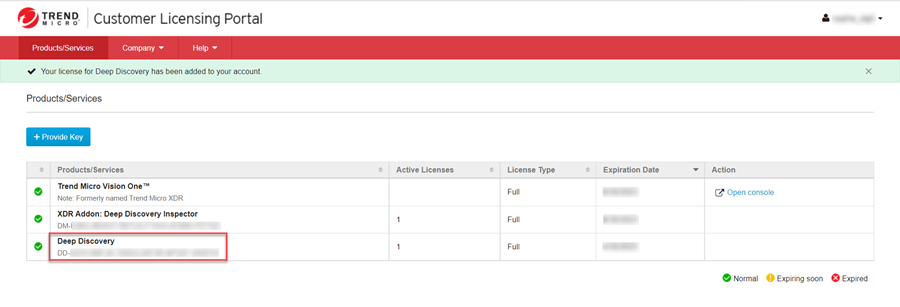
- Activate the Deep Discovery Inspector license.
- In the Deep Discovery Inspector console, go to .
- Under Deep Discovery Inspector, click New Activation Code.
- Specify the Deep Discovery Inspector activation code available in the
Customer Licensing Portal, then click Save.
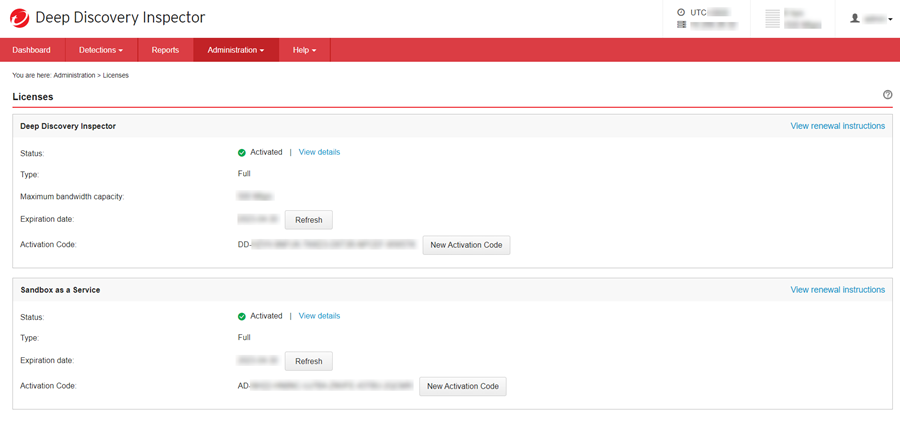
- Activate Sandbox as a Service in Deep Discovery Inspector.

Note
To obtain a license for Sandbox as a Service, contact your support provider.- In the Deep Discovery Inspector console, go to .
- Under Sandbox as a Service, click New Activation Code.
- Specify the Sandbox as a Service activation code then click Save.
- Connect the Deep Discovery Inspector appliance.
-
To connect directly, see Connect a Deep Discovery Inspector appliance directly.
-
To connect using a Service Gateway as a proxy, see Connect a Deep Discovery Inspector appliance using Service Gateway as a proxy.
-

