

Plug-in Manager > Manage Program
This screen displays the TMAgent Manager client tree, which is identical with the OfficeScan server client tree. This means that:
Any changes in the OfficeScan server client tree (such as moving clients from one domain to another) will also be reflected in the TMAgent Manager client tree.
OfficeScan clients are installed on all the endpoints listed in the client tree and are being managed by the OfficeScan server. However, Threat Management Agent may or may not be installed on the endpoints.
Tip: See the TMAgent Version column in the client tree to determine whether the agent is installed on the endpoint. "N/A" displays if the agent is not installed.
To view the TMAgent Manager client tree, click here.
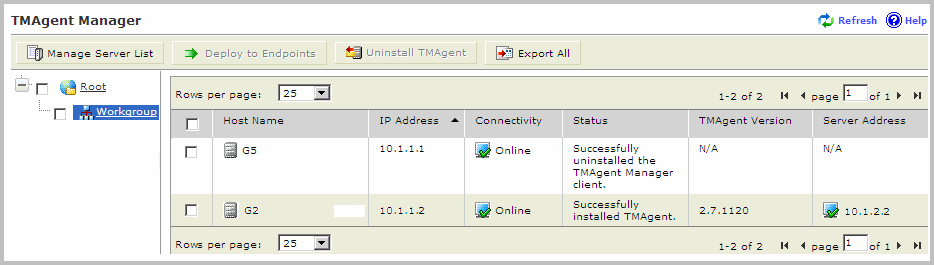
The following endpoints do not appear in the client tree, even if Threat Management Agent is installed on these endpoints:
An endpoint with OfficeScan client managed by another OfficeScan server
An endpoint with an unmanaged OfficeScan client (the client does not report to any OfficeScan server)
An endpoint without OfficeScan client
The client tree displays a list of domains and endpoints. MORE >>
The "root" directory
Host
Name
IP
Address
Connectivity
Note: The connection status of Threat Management Agent with its parent server (Threat Mitigator or Network VirusWall Enforcer) is indicated in the Server Address column.
Status
TMAgent
Version
Server
Address
If the agent communicates with multiple servers, the IP addresses of all the servers display.
A green check mark in the icon before the IP address indicates that the agent can connect to the server. A red "x" mark indicates that connection cannot be established.
"N/A" displays if the agent is not installed on the endpoint.
Manage
Server List
Deploy
to Endpoints
Uninstall
TMAgent
Export
All
Deploy Threat Management Agent to Endpoints