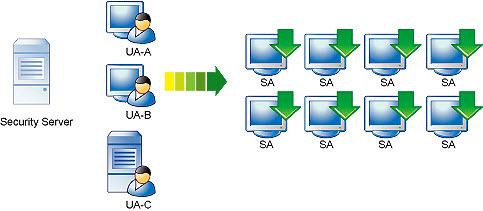Update Agents are Security Agents that can receive updated
components from the Security Server or ActiveUpdate server and deploy
them to other Security Agents.
If you identify sections of your network between clients and
the Trend Micro Security Server as “low-bandwidth” or “heavy traffic”,
you can specify Security Agents to act as Update Agents. Update
Agents reduce network bandwidth consumption by eliminating the need
for all Security Agents to access the Security Server for component
updates. If your network is segmented by location and the network
link between segments frequently experiences a heavy traffic load,
Trend Micro recommends allowing at least one Security Agent on each segment
to act as an Update Agent.
The Update Agent update process can be described as follows:
-
The Security Server notifies the Update Agents that new updates are available.
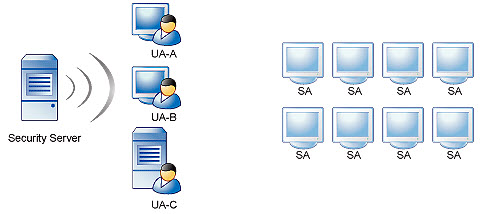
-
The Update Agents download the updated components from the Security Server.
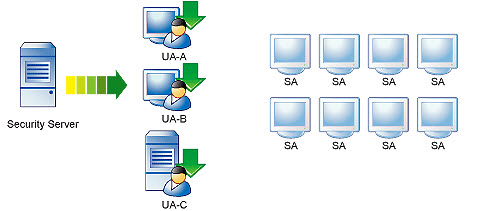
-
The Security Server then notifies the Security Agents that updated components are available.
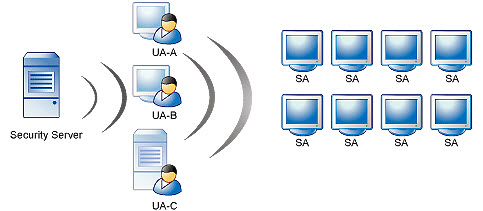
-
Each Security Agent loads a copy of the Update Agent Order Table to determine its appropriate update source. The order of the Update Agents in the Update Agent Order Table is initially determined by the order in which they were added as Alternative Update Sources on the web console. Each Security Agent will go through the table one entry at a time, starting with the first entry, until it identifies its update source.

-
The Security Agents then download the updated components from their assigned Update Agent. If for some reason the assigned Update Agent is not available, the Security Agent will attempt to download updated components from the Security Server.