Use the uninstall tool to remove agents from Windows endpoints.
Trend Micro recommends using an endpoint management software like Microsoft Endpoint Configuration
Manager (formerly System Center Configuration Manager (SCCM)) to deploy the uninstall
tool. If you do not have access to an endpoint management software, you can run the
tool manually from the endpoint using Command Prompt.
Procedure
- On the Trend Vision One console, go to .
- Click Agent Installer.
- Click the download the uninstall tool link at the bottom
of the Agent Installer screen.

Note
If you do not see the link, you might not have permission to perform this action. Contact your system administrator for assistance.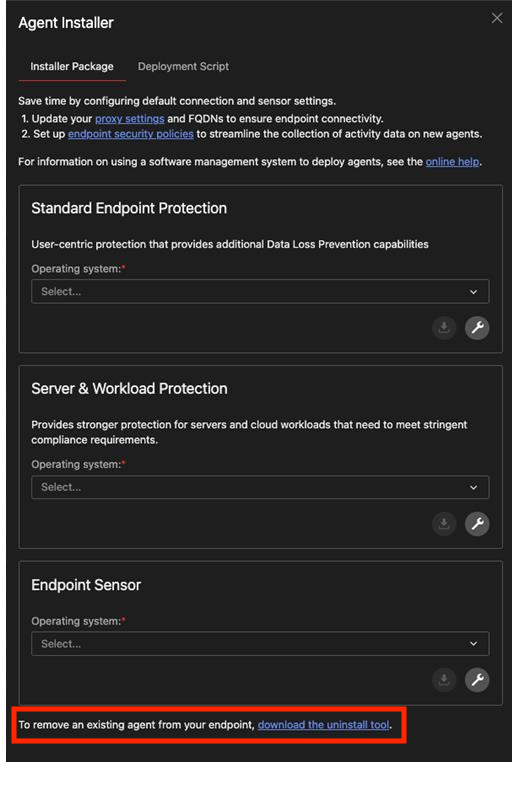
- In the Download Uninstall Tool screen, locate Windows and click the Download tool button.

Important
Do not save or extract the uninstall tool to a folder or directory with a name that contains double-byte characters (DBCS), such as Japanese or Chinese characters. If the uninstall tool is located in a folder or directory with double-byte characters, the uninstall tool might fail to verify the Trend Micro certificate.The downloaded uninstall tool expires after seven days. - Deploy the uninstall tool package to the target Windows endpoint and unzip the package.
- Run
V1ESUninstallTool.exewith the target product parameter.If you are manually uninstalling the tool from the endpoint, use Command Prompt to run the tool with the parameter.Target ProductParameterCommandDescriptionStandard Endpoint Protection--sepV1ESUninstallTool.exe --sepOnly uninstalls Standard Endpoint Protection featuresServer & Workload Protection--swpV1ESUninstallTool.exe --swpOnly uninstalls Server & Workload Protection featuresServer & Workload Protection with self-protection password enabled--swp --swp-password=<self-protection password>V1ESUninstallTool.exe --swp --swp-password=<self-protection password>Only uninstalls Server & Workload Protection featuresIf you disable the self-protection password before uninstalling, you do not need to include the password parameter.Base agent program and Endpoint Sensor--xbc-and-ceV1ESUninstallTool.exe --xbc-and-ceUninstalls the base agent program and Endpoint Sensor functionsThis command does not remove any Standard Endpoint Protection, Server & Workload Protection, or Zero Trust Secure Access components installed on the endpoint.Uninstall all(No parameter)V1ESUninstallTool.exeUninstalls the Trend Vision One Endpoint Security agent and all related components including Endpoint Sensor, Standard Endpoint Protection, Server & Workload Protection, and Zero Trust Secure Access
Note
Endpoint Sensor is a core feature of the Trend Vision One Endpoint Security agent and cannot be uninstalled separately from the agent. If you do not want to use the Endpoint Sensor features, disable the Endpoint Sensor in Endpoint Security Policies. You can also disable the Endpoint Sensor using an override in Endpoint Inventory.The agent is uninstalled from the endpoint. Endpoint Inventory might take some time to update the information. Some endpoints might require you to manually update the endpoint lists. For more information, see Cleaning up uninstalled agents.

