Manage the security configuration and take action on email assets in your environment.
Email Asset Inventory () allows you to manage email assets in your environment including email
accounts, domains, and email servers. You can quickly take action on email accounts
that have
issues, view detailed information about email accounts and domains, and manage protection
policies.
The following table outlines the actions available in Email Asset
Inventory.
|
Options
|
Screen Location |
Description
|
|
Available Actions
|
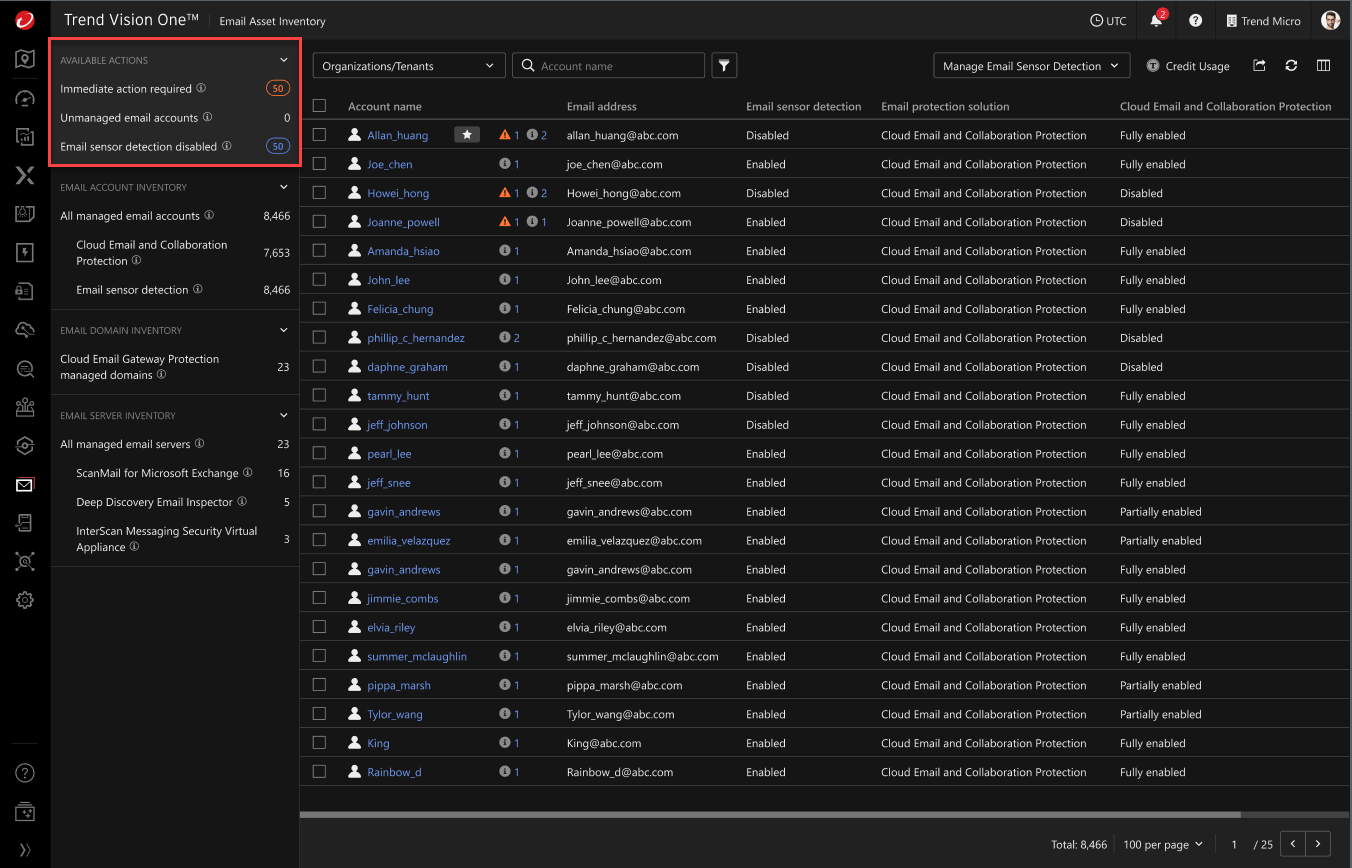 |
Displays all discoverable email accounts that may require attention
Click any status to display a list of the affected email accounts. Click the icons
(
|
|
Email Account Inventory
|
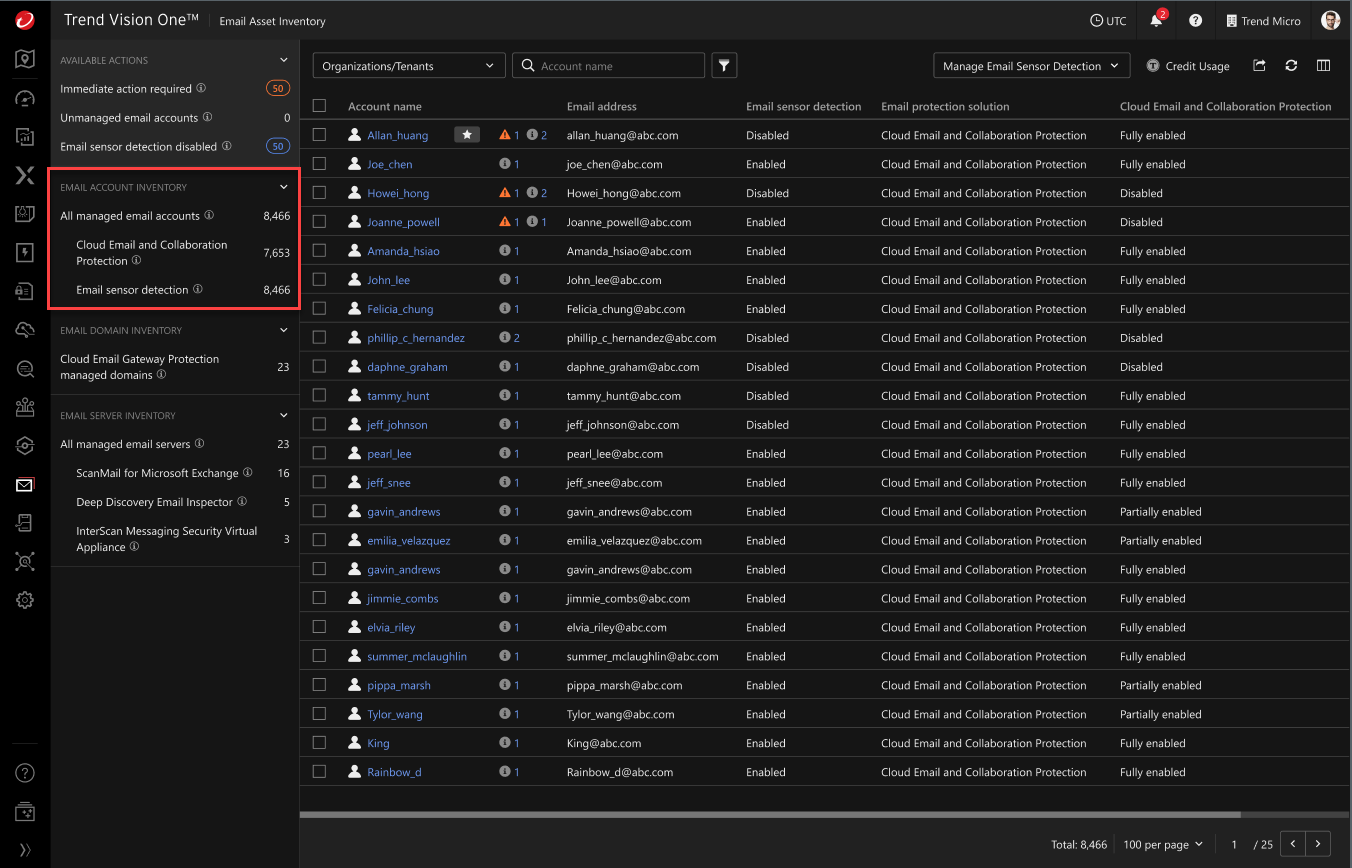 |
Displays all email accounts that have a protection solution or email sensor
detection and response
Click the protection name to view a list of all related email accounts. Important
email accounts are marked with an icon (
|
|
Email Domain Inventory
|
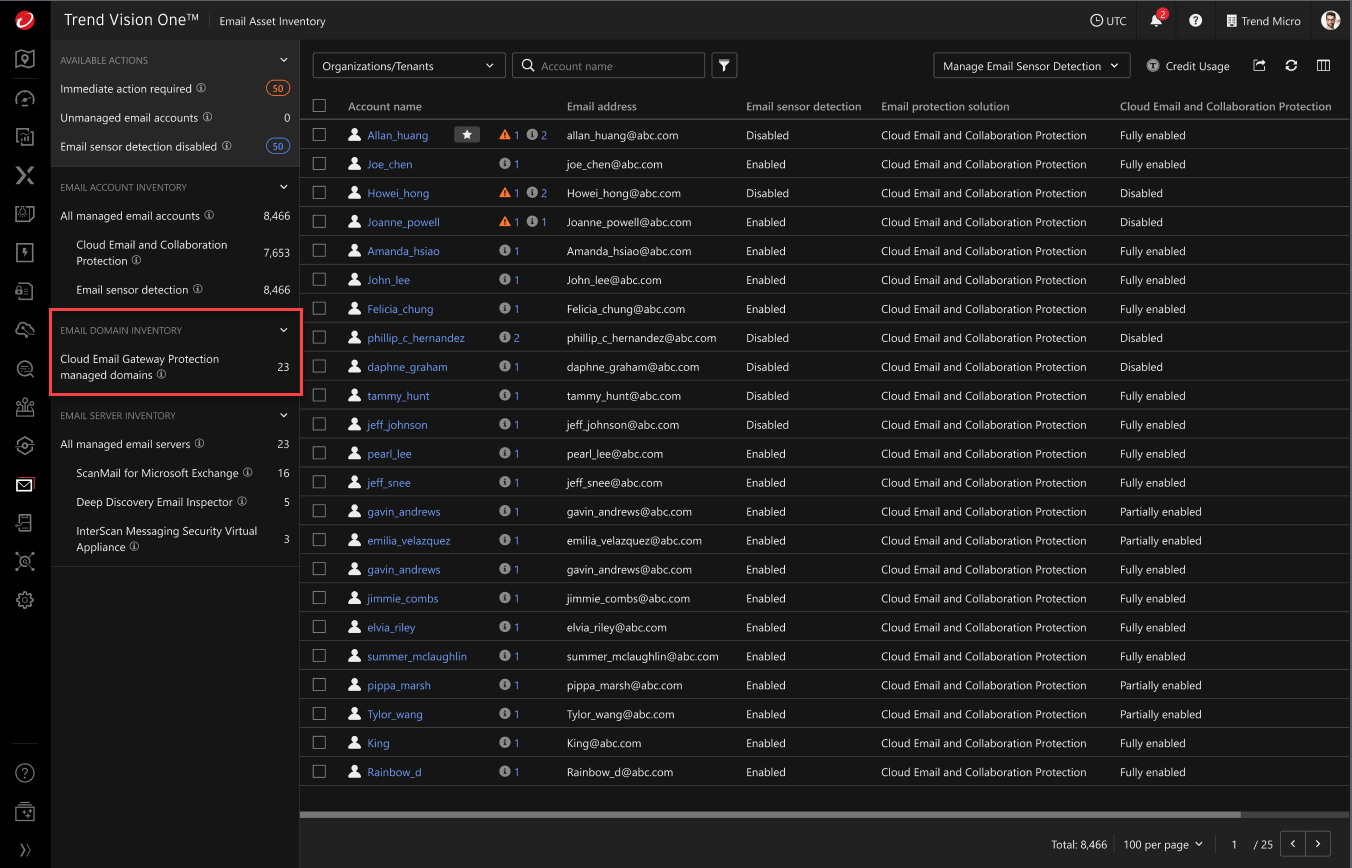 |
Displays all email domains that have a protection solution
Click the protection name to view a list of all related domains. Click a domain
name to view detailed information.
|
|
Email Server Inventory
|
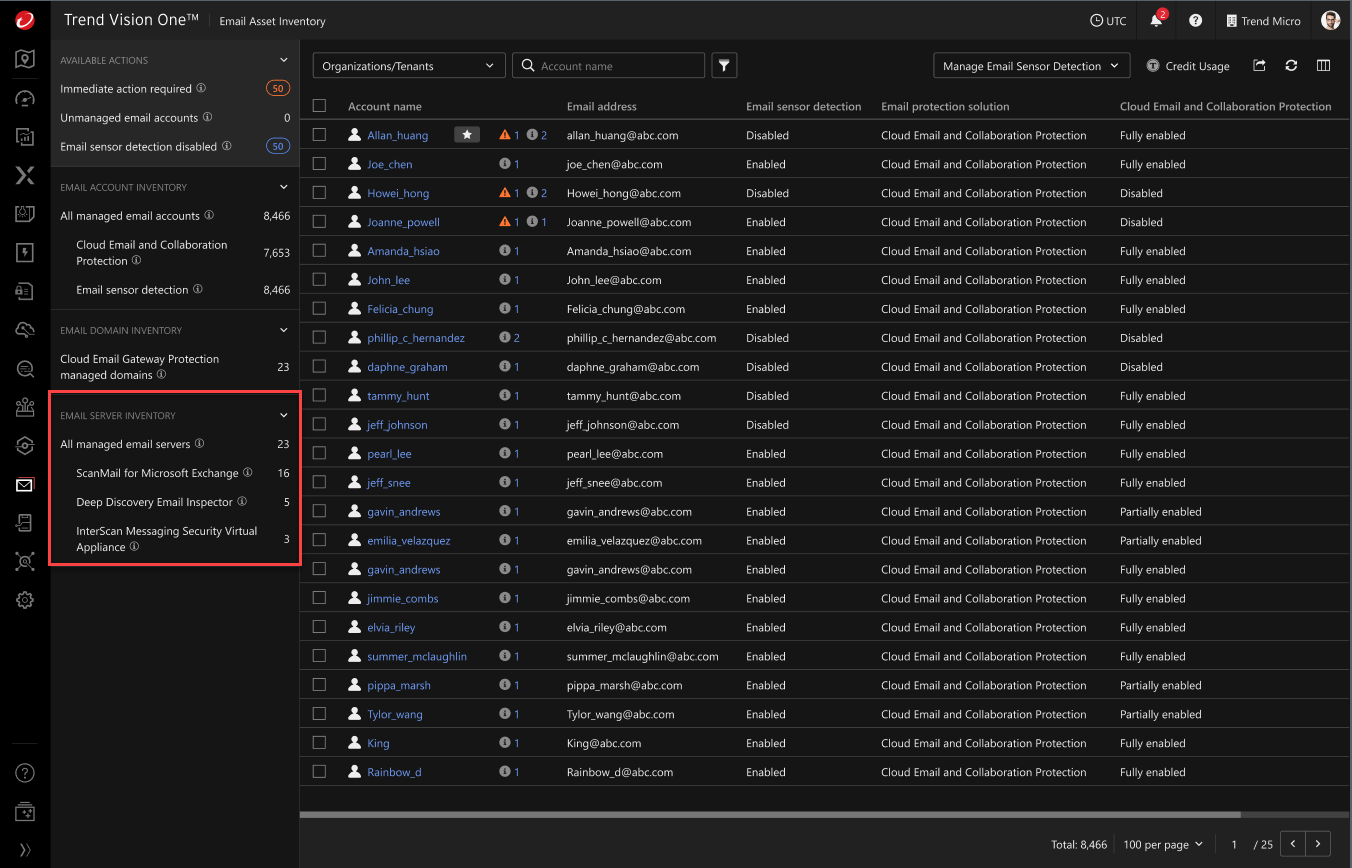 |
Displays email servers protected by a connected on-premises protection solution
Click the protection name to view a list of managed email servers. Click
Access to open the console for the managing protection
solution in a new tab in your browser.
|
|
Search and filter
|
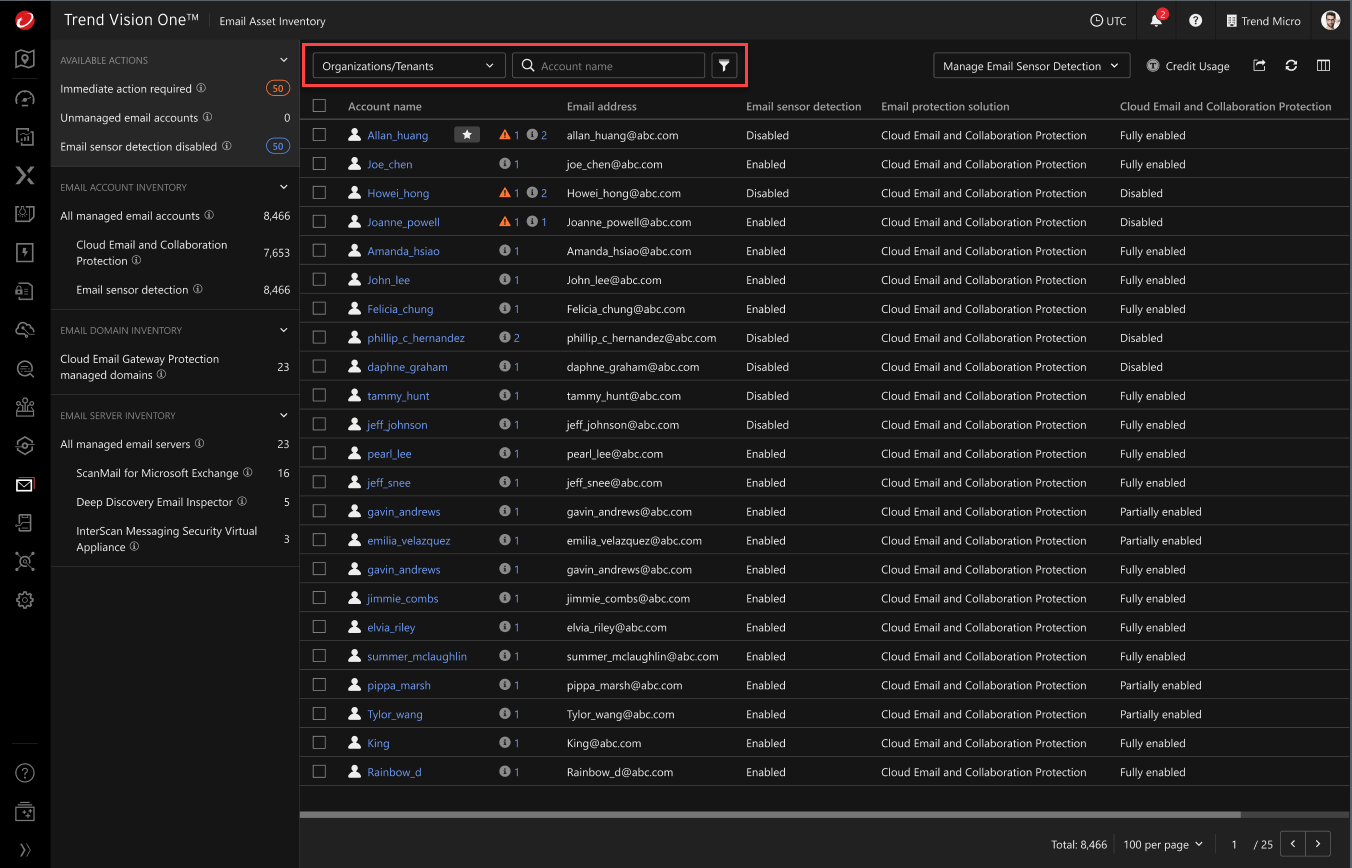 |
Search for email assets or apply filters to locate the assets you want to find
Use the following search and filter actions to find the email account, domain, or
email server you are looking for.
|
|
Email sensor detection management
|
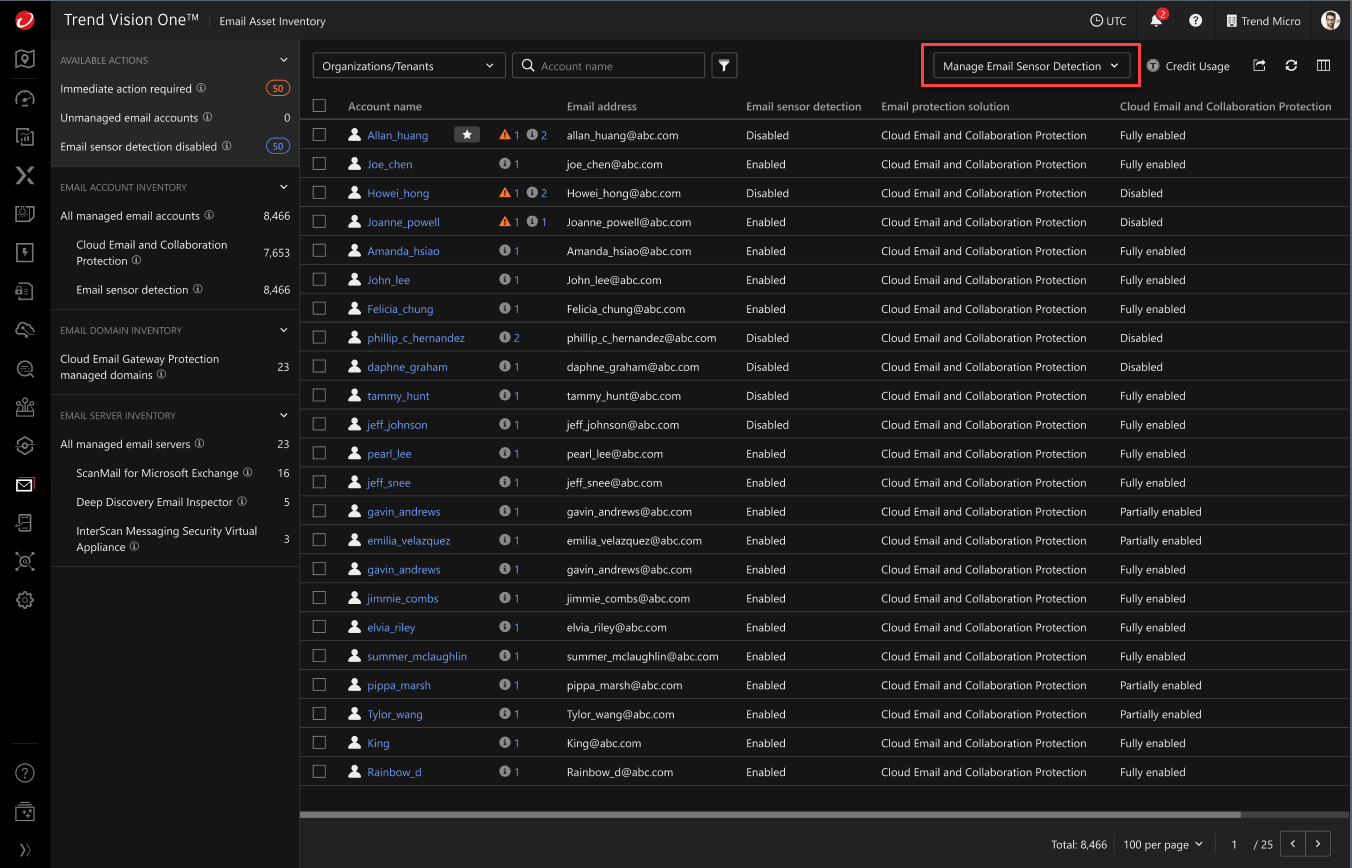 |
Enables or disables email sensor detection and response for email accounts in
Exchange Online, Gmail, or other email services
The button only appears when viewing the Email Account Inventory. For more details,
see Manage Email Sensor detection.
|
|
Additional actions
|
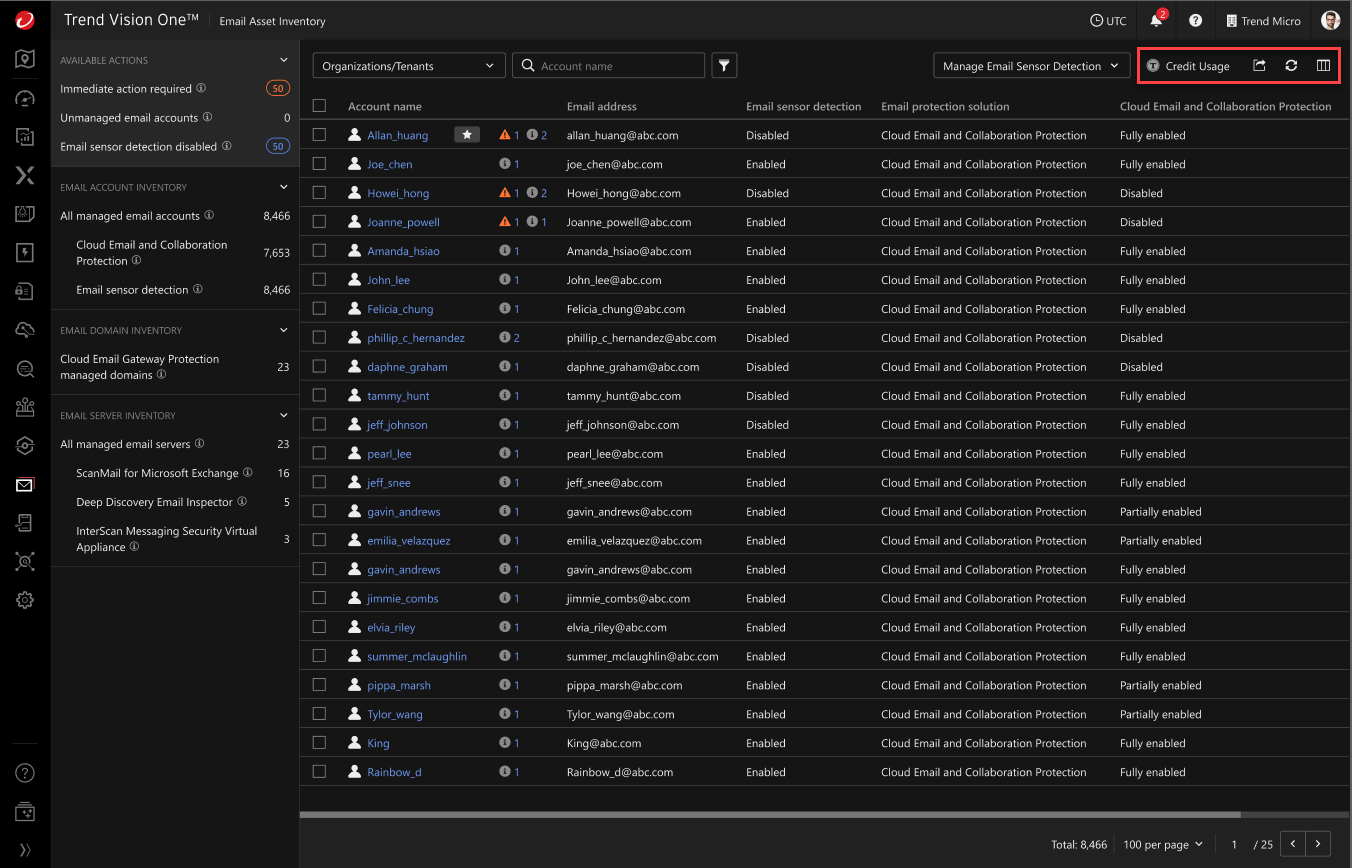 |
|

