| Location | Main Dashboard > Select {Account(s)} > Summary |
- Compliance Score
- Check summaries broken down successes, failures, and different severities
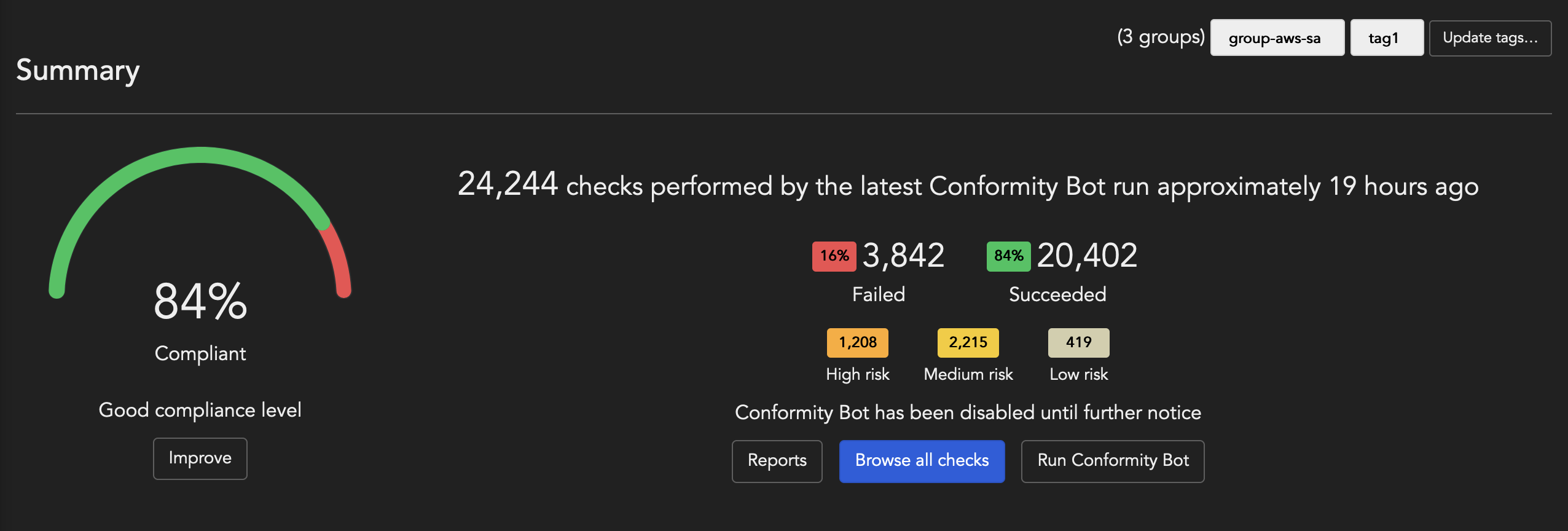
From the summary widget, you can action or access:
Improve
Report of all failed Checks for the account.
Browse all checks
Access All
Checks Report which details all provides a list of all Check failures and
successes for the account.
Run the Conformity Bot
By default, the Conformity Bot runs once every hour. You can run the Conformity Bot on
demand by clicking on Run the Conformity Bot again. This will refresh
all checks on the account, and is only available when viewing an individually
selected Account as an Administrator or Power user.
Update tags
Reports
Create, schedule, save and access Configured
Reports.
Settings
See:
- account settings when viewing a single Account
- group settings when viewing a Group

