The Scan Options tabs allow you to create filters that make up the database and mail scan rules.
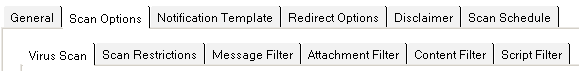
Use the following tabs to define how ScanMail scans or filters messages, attachments,
and content (in the following order):
|
Order
|
Filter
|
Provides options to set specific scanning action on...
|
||
|
1
|
Message Filter
|
Various message types
|
||
|
2
|
Attachment Filter
|
Unwanted attachments
|
||
|
3a
|
Scan Restrictions
|
Compressed, encrypted, and other attachment types
Virus and other malware types
|
||
|
3b
|
Virus Scan
|
|||
|
4
|
Content Filter
|
Messages with unwanted content based on administrator-defined explicit rules
|
||
|
5
|
Script Filter
|
Messages with stored form or rich text hot spot content
|
NoteWhen spam filtering is set, a mail scan rule executes the following filter order:
|

