This section explains the steps required to configure a scheduled scan.
Procedure
- On the left menu, click Scheduled Scan, to display the Scheduled Scan screen.
- In the Status column, click the green checkmark to
disable the scan; a red "X" then appears.
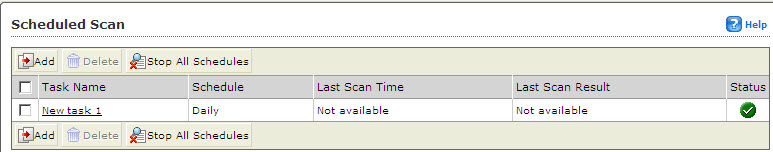
Scheduled scan enabled - To enable a Scheduled Scan, click the red "X" in the
Status column to display a green checkmark.
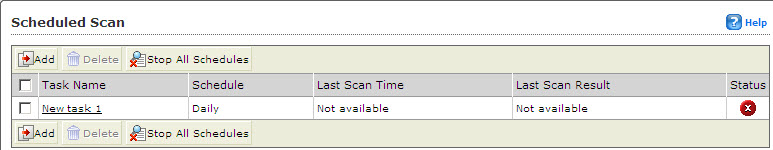
Scheduled scan disabled 
Note
Disabling the scan does not affect your configuration. When you decide to resume scheduled scanning, simply enable the scan again.

