Procedure
- Select Local or network folder.
- Specify an image name with a maximum of 260 characters/bytes.
- Click Connect.From the connection status under Step 1 of the Images screen, the status message verifies that the connection has been established.
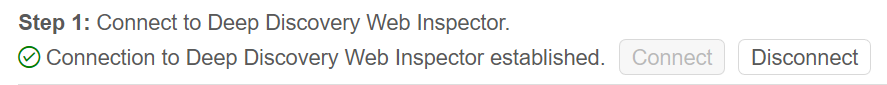
- Once connected, import the image using the Virtual Analyzer Image Import
Tool.
- Click Download Image Import Tool.
- Open the file
VirtualAnalyzerImageImportTool.exe. - Specify the Deep Discovery Web
Inspector management IP address.

Note
For information about configuring the Deep Discovery Web Inspector management IP address, see Configuring Network Settings. - Click Browse and select the image file.
- Click Import.The import process will stop if:
-
The connection to the device was interrupted
-
Memory allocation was unsuccessful
-
Windows socket initialization was unsuccessful
-
The image file is corrupt
-
- Wait for import to complete.

Note
Virtual Analyzer deploys the imported image to sandbox instances immediately after the image uploads.

