此嵌入程式可讓 Remote Manager 與 ConnectWise Automate 同步 Worry-Free Business Security Services 客戶資訊。
重要
|
步驟
- 在 ConnectWise Automate 主控台上,移至 Solution Center 並安裝 Trend Micro Worry-Free Services Plug-in for ConnectWise Automate。
- 從 ConnectWise Automate Plugin Manager 中,啟用以下嵌入程式:
-
Trend Micro Worry-Free Services Plug-in for ConnectWise Automate
-
Trend Micro Worry-Free Services Plug-in for ConnectWise Automate Remote Agent
-
- 重新載入嵌入程式,然後重新啟動 ConnectWise Automate 主控台。
- 返回「Automate Control Center」畫面。Trend Micro 已新增至側邊欄中的 Tools 區段。
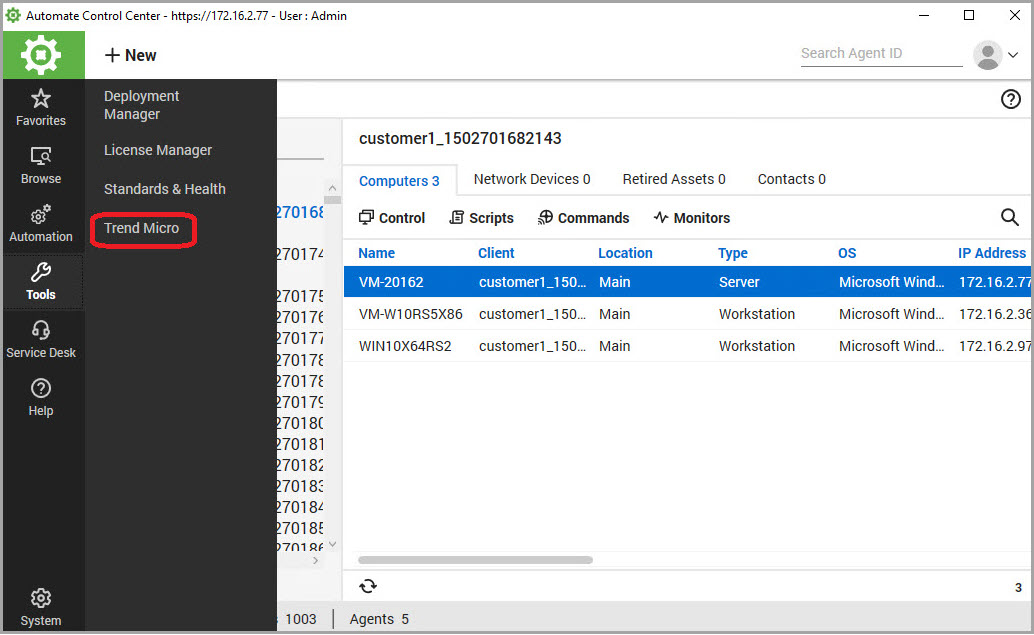
- 按一下「」。隨即顯示「Activate Trend Micro Integration」畫面。
- 步驟 1 - 提供 Remote Manager 啟用憑證。
-
URL
-
Access token
-
Secret key

秘訣
若要尋找啟用憑證,請執行以下作業:-
開啟 Remote Manager 主控台,然後移至「」。
-
按一下「檢視憑證」。
-
- 按一下「Next」。
- 步驟 2 - 提供您的 ConnectWise Automate 整合憑證。

重要
我們建議您在 ConnectWise Automate 中針對這項整合建立一個唯一帳號。-
ConnectWise Automate Web Server

注意
此 Web 伺服器將用於登入 ConnectWise Automate。格式為 URL 或 IP 位址。 -
Username

注意
此帳號必須有權存取所有客戶和端點,並停用多因素身分驗證 (MFA)。 -
密碼
-
- 按一下「Next」。隨即顯示「Activation Successful」畫面。您可以按一下「Start」,開始將 ConnectWise Automate 客戶資料與趨勢科技帳號整合。如需詳細資訊,請參閱匯入 ConnectWise Automate 客戶。
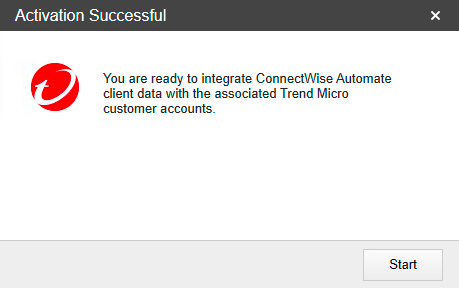

注意
若要之後整合帳號,請按一下工具列中的「Trend Micro」按鈕,然後移至「」。

