當 Security Agent 在執行時,您可以透過下列方法存取工作捷徑:
-
系統匣圖示功能表
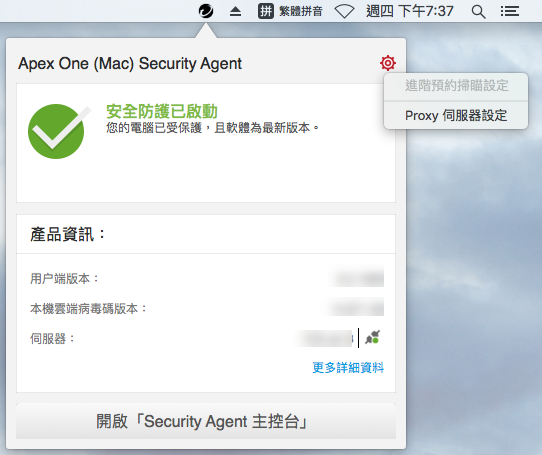
-
Apple 功能表
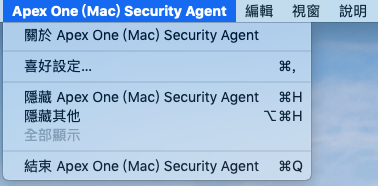
下表說明這些捷徑。
|
工作捷徑
|
詳細資訊
|
||
|
進階預約掃瞄設定
|
只有當 Apex One (Mac) 管理員已將進行預約掃瞄設定的權限授與您時,才能使用。
|
||
|
Proxy 伺服器設定
|
將 Security Agent 設定為透過 Proxy 伺服器來連線至父系伺服器。
請參閱設定 Proxy 設定
|
||
|
喜好設定
|
|||
|
關於 Apex One (Mac) Security Agent
|
檢視產品使用授權與版本資訊。
|
||
|
結束 Apex One (Mac) Security Agent
|
關閉 Security Agent 主畫面。
|

