VMware Tools will attempt to connect to a VMware ESXi host,
which might prevent VirtualBox from importing the virtual machine image.
Procedure
- Go to . The Control Panel screen appears.
- Check the list of installed programs.
- For Windows XP and Windows Server 2003, click Add or Remove Programs.
- For other supported Windows and Windows Server versions, go to .
A list of installed programs appears.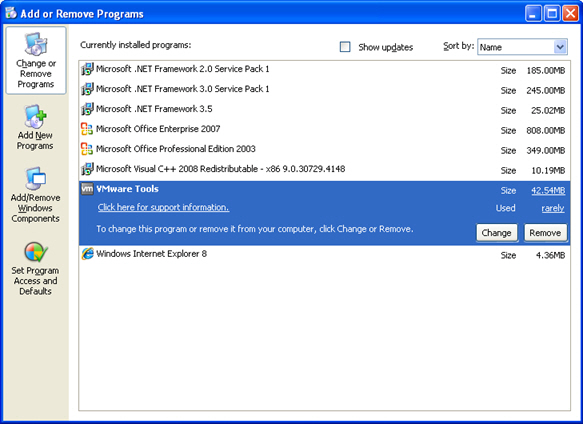
Add or Remove Programs (Windows XP) 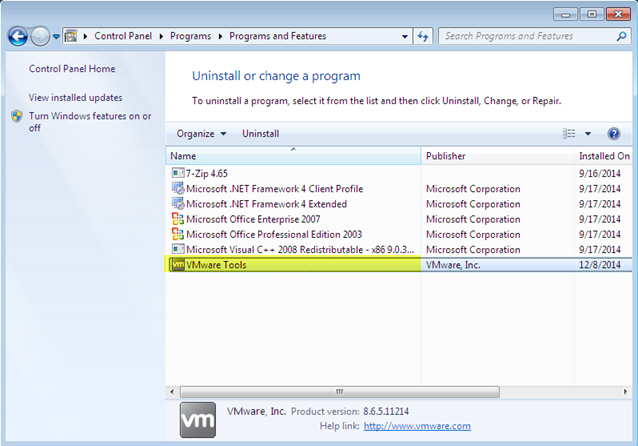
Add or Remove Programs (Windows 7) - Select VMware Tools and then click Remove (Windows XP or Windows Server 2003) or Uninstall (Other supported Windows and Windows Server versions).
- Click Yes to uninstall VMware Tools.
- Click Yes to restart Windows.
VMware Tools is uninstalled.

