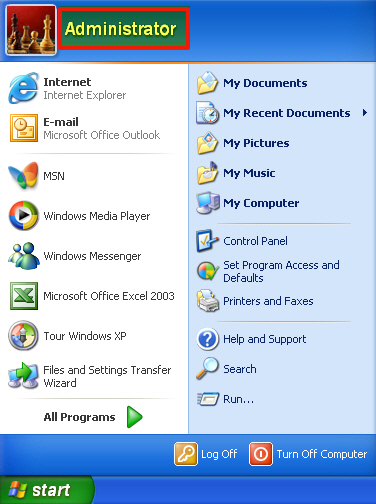|
Set the "Administrator" logon password to "1111".
|
Type net user "Administrator"
1111.
|
|
Configure automatic logon from the Administrator
account.
 |
Note
The logon prompt is
bypassed and the Administrator account is
automatically used to log on to the system every
time the virtual machine starts.
|
|
-
Type the following commands:
-
REG ADD
"HKEY_LOCAL_MACHINE\SOFTWARE\Microsoft\Windows
NT\CurrentVersion\Winlogon" /v DefaultUserName /t
REG_SZ /d Administrator /f
-
REG ADD
"HKEY_LOCAL_MACHINE\SOFTWARE\Microsoft\Windows
NT\CurrentVersion\Winlogon" /v DefaultPassword /t
REG_SZ /d 1111 /f
-
REG ADD
"HKEY_LOCAL_MACHINE\SOFTWARE\Microsoft\Windows
NT\CurrentVersion\Winlogon" /v AutoAdminLogon /t
REG_SZ /d 1 /f
-
Restart the image.
 |
Note
No logon prompt is displayed
and the Administrator account is
automatically used to log on.
Windows XP
Administrator Account
|
|
|
View all user accounts.
|
Type net
user.
|
|
Delete non-built-in user accounts one at a time.
|
Type net user
“<username>” /delete.
Example: net user
“test” /delete
|
|
View all network adapters with an active link
|
Type wmic nic where "netconnectionstatus=2" get netconnectionid /value.
Example output: NetConnctionID=Local Area Connection
|
|
Verify the DHCP status of all installed network adapters
|
Type netsh interface ip show config.
The configuration of all installed network adapters displays. Verify that the value
for DHCP enabled: is Yes.
|
|
Configure a network adapter to use DHCP
|
Type netsh interface ip set address name="<network adapter>" dhcp.
Example: netsh interface ip set address name="Local Area Connection" dhcp
|
|
Disable Windows Firewall.
|
Type netsh firewall set
opmode mode=DISABLE.
 |
Note
Windows Firewall slows down
the installation of Virtual Analyzer Sensors.
|
|