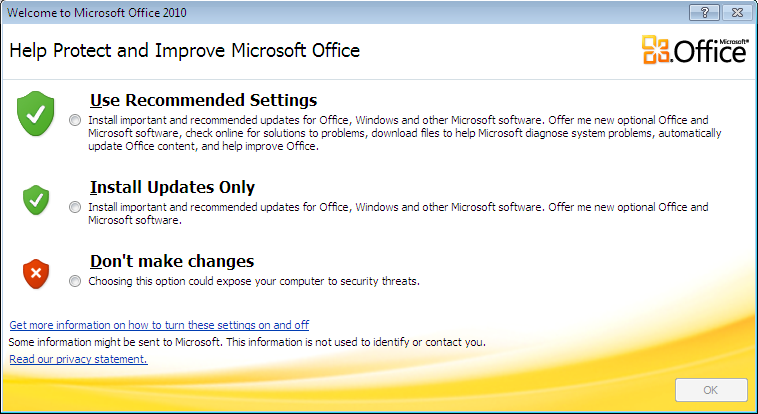The following software must be installed on the virtual machine to achieve
satisfactory detection results.
NoteOperating system, Office suite, and third-party software support may change
or end without prior notice from Trend Micro due to
specification, license model, and lifecycle changes.
|
Required Applications
|
Software
|
Description
|
||
|
Operating system
|
Virtual Analyzer supports the following operating systems:
Windows XP, Windows 7, Windows 8/8.1, Windows 10 Version 22H2 and before, Windows
11 Version 21H2 and 23H2, Windows Server 2003/2003 R2, Windows Server 2008/2008 R2,
Windows Server 2012/2012 R2, Windows Server 2016, Windows Server 2019, and Windows
Server 2022.
|
||
|
Office suite
|
Virtual Analyzer supports the following office suites:
Office 2003 (32-bit), Office 2007 (32-bit), Office 2010 (32-bit
and 64-bit), Office 2013 (32-bit and 64-bit), Office 2016 (32-bit and 64-bit), Office
2019
(32-bit and 64-bit), and Office 2021 (32-bit and 64-bit)
|
||
| Internet Browser |
Virtual Analyzer supports the following internet browsers:
Microsoft Edge (Chromium-based version), Internet Explorer
|
||
|
Adobe Reader
|
Install the version of Adobe Reader that is most widely used in your
organization. To download the most current version of Adobe Reader, go to http://www.adobe.com/downloads/.
If you do not install Adobe Reader, Virtual Analyzer:
Configure Adobe Reader to manually check for and install updates. For details, see
https://helpx.adobe.com/acrobat/kb/reader-acrobat-updater-settings.html.
|
||
|
.NET Framework
|
Install .NET Framework 3.5 or later if the operating system is Windows
XP or Windows Server 2003.
|
NoteTrend Micro recommends
installing the following software on the virtual machine to improve detection results.
|
Important
|