Procedure
- Shut down the virtual machine.
- In the left pane, right-click the virtual machine and then select
Edit Settings.
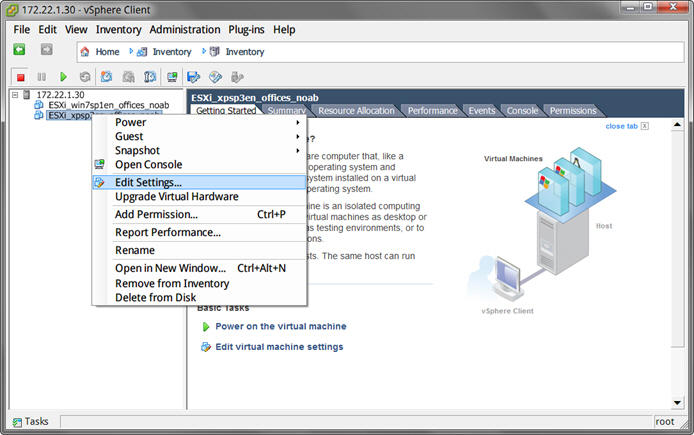
Edit Settings The Virtual Machine Properties screen appears. - On the Hardware tab, verify the following settings:
-
CD/DVD drive 1: Client Device
-
Floppy drive 1: Client Device
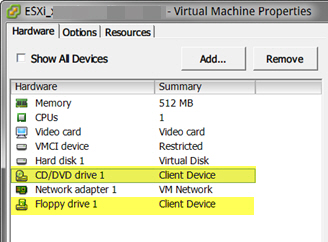
Virtual Machine Properties - Hardware -
- In the left pane, select the virtual machine and then go to .
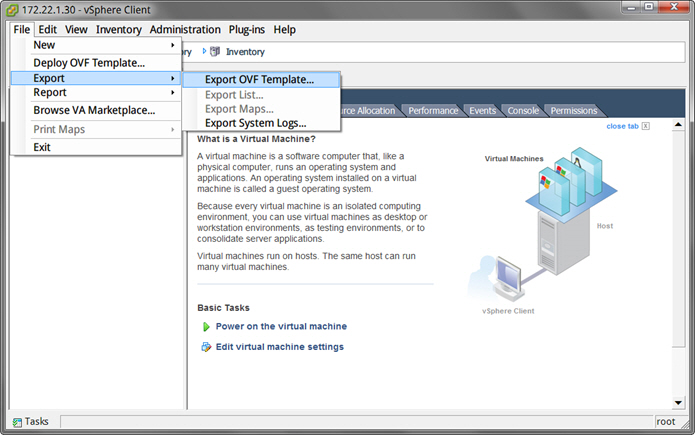
OVF Template The Export OVF Template screen appears. - Configure the following settings:
-
Name: Type a name for the virtual machine image.

Note
(Optional) Click the folder icon to change the path of the OVF template files. -
Format: Select Folder of files (OVF).

Important
Verify that Include image files attached to floppy and CD/DVD devices in the OVF package is not selected. -
- Click OK.

