Create sub-folders within your smart folders to narrow your searches.
NoteTo automatically create sub-folders for AWS, Azure, and Google Cloud, see Automatically create sub-folders.
|
You can use sub-folders to filter a smart folder's search results. Smart folders can
be nested up to 10 levels deep.
For example, you might have a smart folder for all your Windows computers, but want
to focus on computers that are specifically Windows 7, and maybe specifically either
32-bit or 64-bit. To do this, under the Windows parent folder, you could create a
child smart folder for Windows 7. Then, under the Windows 7 folder, you would create
two child smart folders: 32-bit and 64-bit.
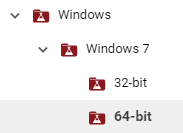
Procedure
- Right-click a smart folder and select Create Child Smart Folder.
- Edit your child smart folder's query groups or rules.
- Click Save.
- Click your new smart folder. Verify that it contains all expected computers. Also verify that it omits computers that shouldn't match the query.

