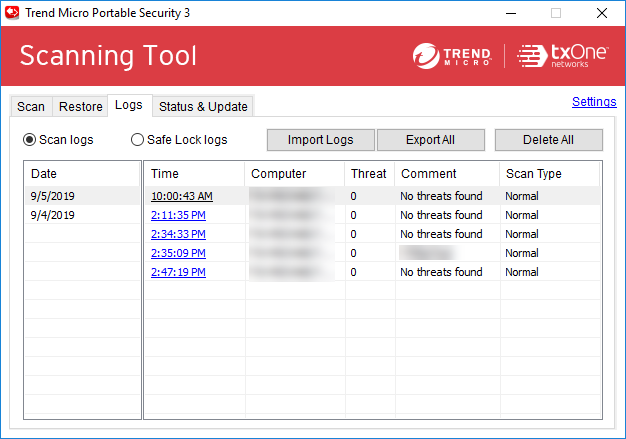
To view results for each scan, select Scan logs and click an item from the Time column. To view logs from Trend Micro Safe Lock™, select Safe Lock logs.
For more information on Safe Lock log collection, see Scan Settings (Others).
-
Import Logs: Click this button to import database format logs.
-
Export All: Click this button to export all the logs into database or csv format.
-
Delete All: Click this button to delete all log entries.

