End users can use one End User Console local account to manage multiple local accounts.
After an account becomes the managing account, namely the primary account, they can
view
the quarantined messages and set the Approved Senders associated with that account.
After logging in to the End User console with a primary account, end users can specify
one of their managed accounts or All managed accounts at the top
of the screen to view Quarantined messages and set Approved Senders for the specified
account or accounts.
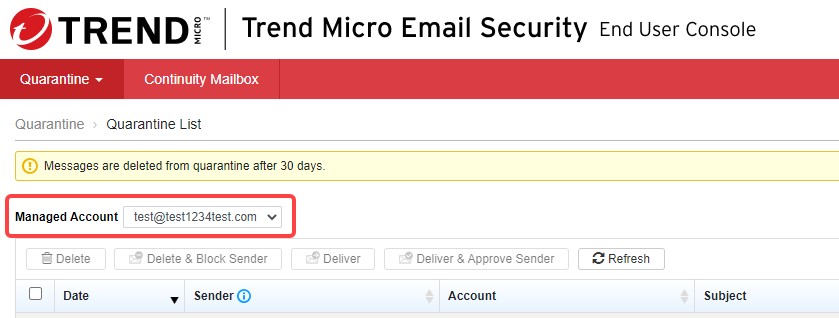
After an end user begins managing an account, that managed account will be unable
to log
on to the End User Console. The managed account will be able to log on again only
if the
account management relationship is removed. To allow the account to log on again,
the
primary account can remove the managed account from the Managed
Accounts screen of the End User Console.
Adding a managed account does not change the credentials for that account. Disabling
the
feature does not change the account management relationship of accounts that end users
have already added.
End users can always remove accounts from their list of managed accounts. However,
end
users can only add management of accounts under the following conditions:
-
The account is a registered End User Console account.
-
The account is not currently a managed account of another End User Console account.
-
The end user is able to open the confirmation email message sent to the account address.
-
The end user has the End User Console password for the account.

