If the Apex One (Mac) administrator grants you the privileges, you can allow, postpone, or skip a Scheduled Scan in the Advanced Scheduled Scan Settings screen.
-
Click the Security Agent icon on your endpoint's system tray.
-
Click the settings icon (
 ) and select Advanced Scheduled Scan Settings.
) and select Advanced Scheduled Scan Settings.The Advanced Scheduled Scan Settings screen appears.
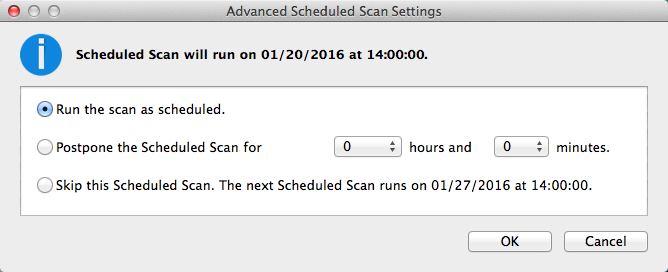
-
Choose one of the following options and configure the required settings:
-
Run the scan as scheduled
-
Postpone the Scheduled Scan for <x> hours and <x> minutes
-
Skip this Scheduled Scan. The next Scheduled Scan runs on <date> at <time>.
-
-
Click OK.


