By default, the Endpoints tree provides default filters based on the typical grouping of endpoints in an organization.
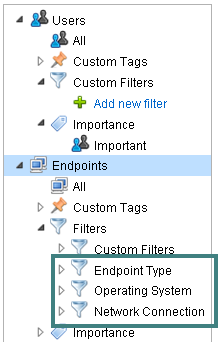
Expand one of the default filters and select the type of endpoint to display.
For details about the table columns and the data they contain, see User Details.
The following are the default filters:
-
Endpoint Type: Servers, desktops, laptops, mobile devices, and other types
-
Operating System: Common operating systems installed on endpoints, including Windows, Mac OS, iOS, Android, and other operating systems
-
Network Connection: Isolated endpoints
Note:After viewing the Isolated endpoints, you can click to stop the isolation.

