The Summary screen can display customized information about Smart Protection Server computers, traffic, and detections.
File Reputation Services and Web Reputation Services support both HTTP and HTTPS protocols. HTTPS provides a more secure connection while HTTP uses less bandwidth. Smart Protection Server addresses are displayed on the Command Line Interface (CLI) console banner.
Click the gear icon (![]() ) to access the Server
Visibility list on the Summary screen.
) to access the Server
Visibility list on the Summary screen.
Figure 1. Server Visibility
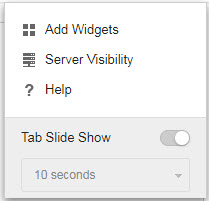
Use the Server Visibility list to add servers to the Server Visibility
list or configure proxy server settings for connection to servers in the Server Visibility
list. Editing server information is the same for all widgets.
Note:
Smart Protection Server Addresses are used with Trend Micro products that manage endpoints. Server Addresses are used for configuring endpoint connections to Smart Protection Server computers.

