ServerProtect allows you to check the
version of the virus pattern file and scan engine currently used by an Information
Server.
To verify the current version do one of the following:
-
Click on the side bar.
-
Click on the main menu.
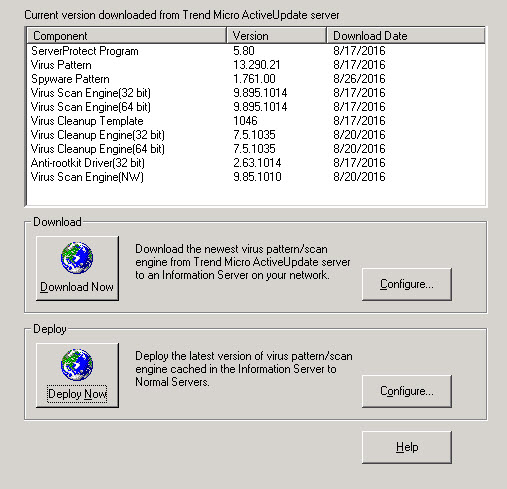
The following version information used by the system are shown at the top of the
Update screen.
-
ServerProtect version
-
Virus Pattern version
-
Spyware Pattern version
-
Virus Scan Engine version (32-bit /64-bit)
-
Virus Cleanup Template version
-
Virus Cleanup Engine version (32-bit /64-bit)
-
Anti-rootkit Driver version (32-bit only)
After installing ServerProtect for the
first time, the version fields are displayed. Updated information will be displayed
after you
perform a successful update by clicking Download Now to download the
latest updates from the Trend Micro update
server.

