The Management Console can run on any 32-bit or 64-bit Windows server or desktop
computer on the network.
Procedure
- Click . The system prompts for the administration password to log on to
the selected Information Server.
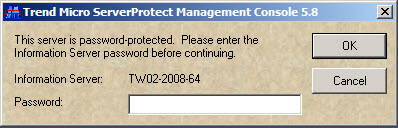
Trend Micro ServerProtect Management Console Logon window 
Note
If you are managing more than one Information Server, you will be prompted to choose one from a list before proceeding. - Provide the valid password which is designated during the course of the Information Server installation. Click OK to continue. Note that the password is case-sensitive and that only one Information Server can be logged on at any given time.
- If it is the first time for the ServerProtect to run on the system, a message box appears, indicating that new updates may be available on the Trend Micro ActiveUpdate Server to download and deploy. It is highly recommend that an update be performed before using ServerProtect virus scan utilities on the network.

