Procedure
- Select the Information Server domain, or a Normal Server on the domain browser tree.
- Do one of the following:
-
Click on the main menu.
-
Click on the side bar.
The Standard Alert screen appears.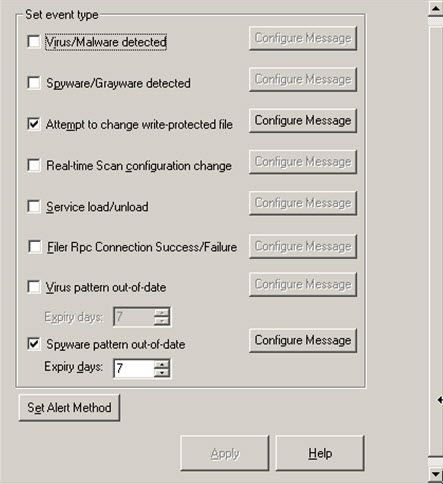
ServerProtect Standard Alert Configuration window -
- Select the event type check box(es).
- Click Configure Message for each selected event.The Configure Alert Message window appears.
- Type your desired settings, and then click OK to close the window.
- Click Set Alert Method to select the way that you want
to be notified. Refer to Setting Alert Methods for
additional information.

Note
Neither Spyware/Grayware detected nor Spyware pattern out-of-date is supported for NetWare systems.To find out more on configuring alert messages, refer to the related topic in the online help.

