Using the Management Console, you can view the serial number of all the ServerProtect Normal
Servers.
Procedure
- Click on the main menu.The About ServerProtect Management Console window appears.
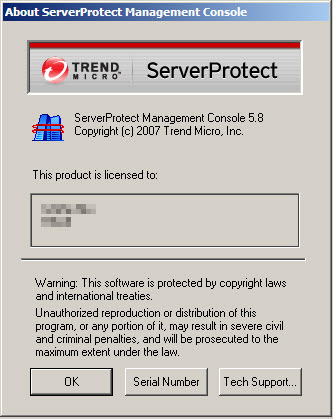
About ServerProtect Management Console window - Click Serial Number.The Serial Number List window appears showing you all the ServerProtect Normal Servers on your network, along with their respective serial numbers.
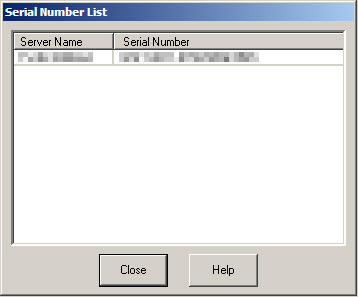
ServerProtect Serial Number List Window - Click Close to close the Serial Number List window, and then click OK to close the About ServerProtect Management Console window.

