Management Consoles can switch between Information Servers. However, only one
Management Console can log on to an Information Server at any time. If you are not
able to log on to an Information Server, verify whether another Management Console
is connected to it.
Procedure
- Click on the main menu.The Select Information Server window appears.
- Do one of the following:
-
Type the name or IP address of the Information Server.
-
Select the Information Server from the list.
Note that if more than one network interface cards (NIC) are installed on the computer, only those Information Servers that connect to the primary NIC are visible in the list box window. To refresh the view of servers in the list, click Refresh button.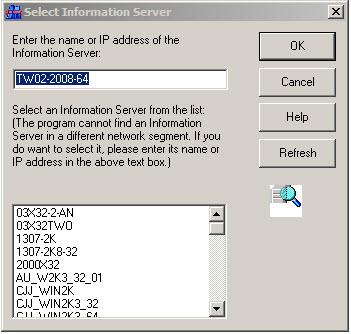
Trend Micro ServerProtect Management Console window -
- Click OK to save your changes or click Cancel to close the window without saving.

