Procedure
- First, verify that you have received a Registration Key for ServerProtect. If you have not, contact your reseller.
- On the ServerProtect Web
console, click on the left menu.The Product Registration screen displays.
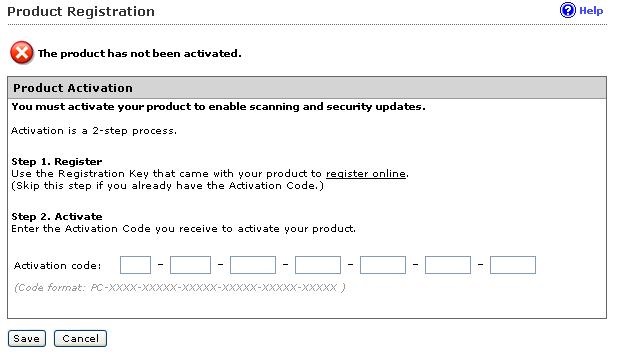
Proxy Settings Component Update screen - Click the register online link.
- Follow the onscreen instructions to obtain the registration key. Contact your Trend Micro representative for further details.

