Procedure
- On the left menu, select Scan Options, then choose the scan method.
- Under the Scan These Locations section, select the desired
scan coverage.
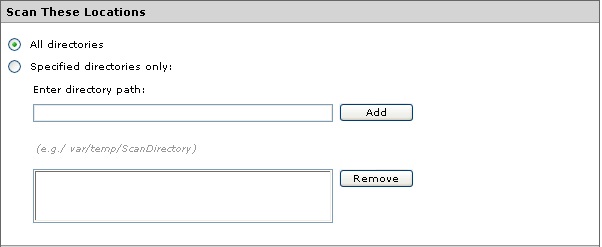
Select directories to scan -
All directories: scans all directories, except those included in the Exclusion List. For additional information, see Exclusion List.
-
Specified directories only: limits the scan to the directories and subdirectories that you specify. To do so:
-
Type the target directory in the Enter directory path field. For example: /var/temp/ScanDirectory

Note
The directory path names are case-sensitive. -
Click Add to add the entry to the Specified directories only list.
-
Add other directories as required.
-
-
- Click Save to apply your settings.

Note
For Real-time Scan, Manual Scan and Scheduled Scan, you can use the asterisk (*) or question mark (?) wildcards for the scan directories.To remove directories that you previously specified, select the directory for removal in the Scan these directories list and click Remove to remove the selected entry. Click Save to apply your settings.

