Procedure
- Select on the left menu.The Manual Update screen appears.
- Select the check box of the component you want to update. The current version of each component appears to the right of the component label. Select the Component check box to select all components.
- Next, specify a download source. See Specifying a Download Source.
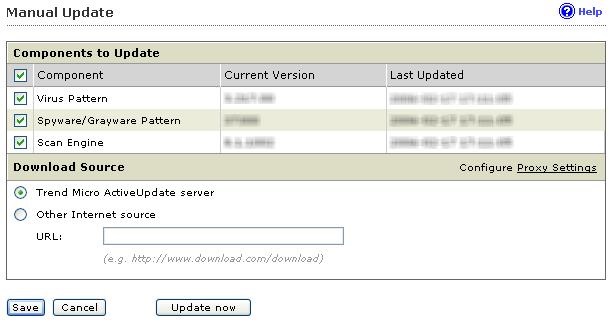
Manual Update screen - Click Save to save the settings. Click Update
Now to save the settings and perform a manual scan.

Note
To use multiple backup update sources, servers running ServerProtect must first successfully complete one update from the new primary update source. If you need assistance setting up the primary update source and additional backup update sources, please contact Trend Micro technical support.

