After creating a default domain through the ServerProtect installation
program you can create a domain from the Management Console.
The maximum length of a domain name is 50 single-byte characters or 25 double-byte
characters (for Chinese, Japanese, or Korean characters).
Procedure
- Do one of the following:
-
Select the Information Server you want to add a domain. Navigate from the main menu .
-
Right-click the Information Server icon on the domain browser tree and then click Add New Domain.
The Create New Domain window appears.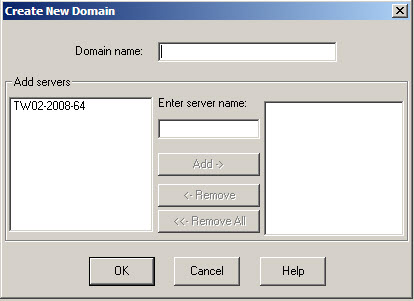
Create New Domain(s) window -
- Type a name in the Domain name field.
- Identify the servers that you want to add to the domain. Do one of the
following:
-
Select a server from the list on the left of the screen.
-
Type the server name in the Enter server name field.
-
- Click Add.
- Repeat steps 3 and 4 until the list on the right displays all the servers that you want to add in the new domain. To remove a server, select it in the list on the right and click Remove. Click Remove All to delete all the servers from the list on the right.
- Click OK to save your changes or click Cancel to close the window without creating a new domain.

